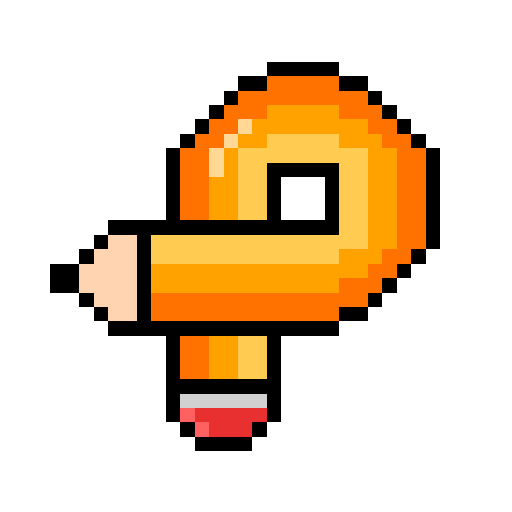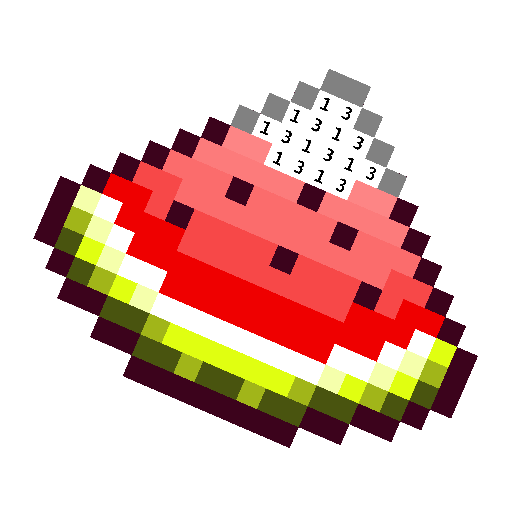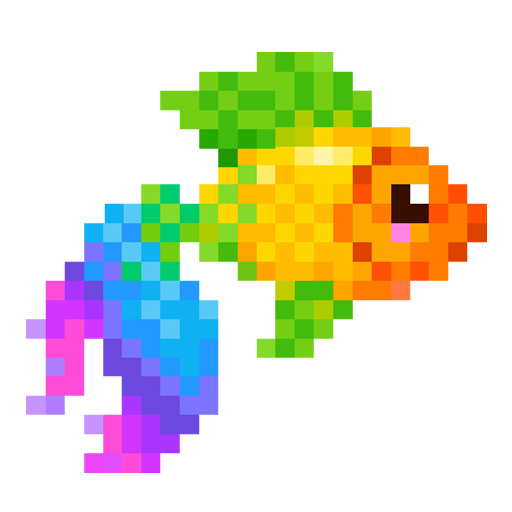
Pixel Tap: Color by Number
Casual | Inertia Software
5억명 이상의 게이머가 신뢰하는 안드로이드 게임 플랫폼 BlueStacks으로 PC에서 플레이하세요.
Play Pixel Tap: Color by Number on PC
Relax and wave goodbye to stress with Pixel Tap, the all-new coloring app. Fill in the blocks color by color to create beautiful works of art, it's so simple and fun!
Thousands of stunning artworks to choose from, from simple Pixel Art cartoons to huge, detailed scenes - Pixel Tap has something for everyone! Better still, you can grow your collection without being tied down to a costly monthly subscription - just add new sets as you want them.
Create your own stunning artwork from any photo or image - Pixel Tap is so advanced it can even identify pixel art automatically and make pixel-perfect patterns!
Enjoy coloring anytime, anywhere - once you sign in you can access your artwork collection on any device - you can even play on a PC or a Mac.
Features:
☆ Thousands of amazing family-friendly artworks to choose from - something for everyone!
☆ Create your own art from any photo or image, it's so easy!
☆ Tired of Pixels? - play with different block styles, like circles, diamonds or cross-stitch.
☆ No subscription fees! Grow your collection at your own pace.
☆ Access your artwork collection from any device, never lose anything.
☆ Play huge detailed artworks with over 40,000 blocks!
☆ Great for relieving stress and anxiety.
Thousands of stunning artworks to choose from, from simple Pixel Art cartoons to huge, detailed scenes - Pixel Tap has something for everyone! Better still, you can grow your collection without being tied down to a costly monthly subscription - just add new sets as you want them.
Create your own stunning artwork from any photo or image - Pixel Tap is so advanced it can even identify pixel art automatically and make pixel-perfect patterns!
Enjoy coloring anytime, anywhere - once you sign in you can access your artwork collection on any device - you can even play on a PC or a Mac.
Features:
☆ Thousands of amazing family-friendly artworks to choose from - something for everyone!
☆ Create your own art from any photo or image, it's so easy!
☆ Tired of Pixels? - play with different block styles, like circles, diamonds or cross-stitch.
☆ No subscription fees! Grow your collection at your own pace.
☆ Access your artwork collection from any device, never lose anything.
☆ Play huge detailed artworks with over 40,000 blocks!
☆ Great for relieving stress and anxiety.
PC에서 Pixel Tap: Color by Number 플레이해보세요.
-
BlueStacks 다운로드하고 설치
-
Google Play 스토어에 로그인 하기(나중에 진행가능)
-
오른쪽 상단 코너에 Pixel Tap: Color by Number 검색
-
검색 결과 중 Pixel Tap: Color by Number 선택하여 설치
-
구글 로그인 진행(만약 2단계를 지나갔을 경우) 후 Pixel Tap: Color by Number 설치
-
메인 홈화면에서 Pixel Tap: Color by Number 선택하여 실행