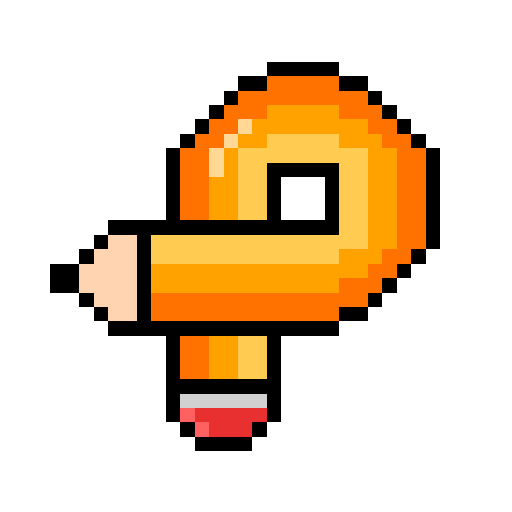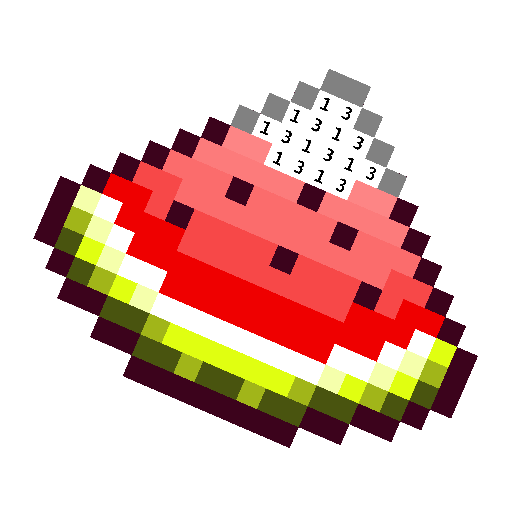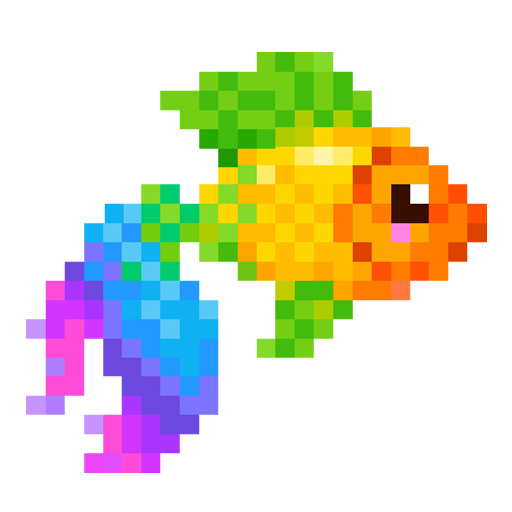
Pixel Tap: Color by Number
Casual | Inertia Software
在電腦上使用BlueStacks –受到5億以上的遊戲玩家所信任的Android遊戲平台。
Play Pixel Tap: Color by Number on PC
Relax and wave goodbye to stress with Pixel Tap, the all-new coloring app. Fill in the blocks color by color to create beautiful works of art, it's so simple and fun!
Thousands of stunning artworks to choose from, from simple Pixel Art cartoons to huge, detailed scenes - Pixel Tap has something for everyone! Better still, you can grow your collection without being tied down to a costly monthly subscription - just add new sets as you want them.
Create your own stunning artwork from any photo or image - Pixel Tap is so advanced it can even identify pixel art automatically and make pixel-perfect patterns!
Enjoy coloring anytime, anywhere - once you sign in you can access your artwork collection on any device - you can even play on a PC or a Mac.
Features:
☆ Thousands of amazing family-friendly artworks to choose from - something for everyone!
☆ Create your own art from any photo or image, it's so easy!
☆ Tired of Pixels? - play with different block styles, like circles, diamonds or cross-stitch.
☆ No subscription fees! Grow your collection at your own pace.
☆ Access your artwork collection from any device, never lose anything.
☆ Play huge detailed artworks with over 40,000 blocks!
☆ Great for relieving stress and anxiety.
Thousands of stunning artworks to choose from, from simple Pixel Art cartoons to huge, detailed scenes - Pixel Tap has something for everyone! Better still, you can grow your collection without being tied down to a costly monthly subscription - just add new sets as you want them.
Create your own stunning artwork from any photo or image - Pixel Tap is so advanced it can even identify pixel art automatically and make pixel-perfect patterns!
Enjoy coloring anytime, anywhere - once you sign in you can access your artwork collection on any device - you can even play on a PC or a Mac.
Features:
☆ Thousands of amazing family-friendly artworks to choose from - something for everyone!
☆ Create your own art from any photo or image, it's so easy!
☆ Tired of Pixels? - play with different block styles, like circles, diamonds or cross-stitch.
☆ No subscription fees! Grow your collection at your own pace.
☆ Access your artwork collection from any device, never lose anything.
☆ Play huge detailed artworks with over 40,000 blocks!
☆ Great for relieving stress and anxiety.
在電腦上遊玩Pixel Tap: Color by Number . 輕易上手.
-
在您的電腦上下載並安裝BlueStacks
-
完成Google登入後即可訪問Play商店,或等你需要訪問Play商店十再登入
-
在右上角的搜索欄中尋找 Pixel Tap: Color by Number
-
點擊以從搜索結果中安裝 Pixel Tap: Color by Number
-
完成Google登入(如果您跳過了步驟2),以安裝 Pixel Tap: Color by Number
-
在首頁畫面中點擊 Pixel Tap: Color by Number 圖標來啟動遊戲