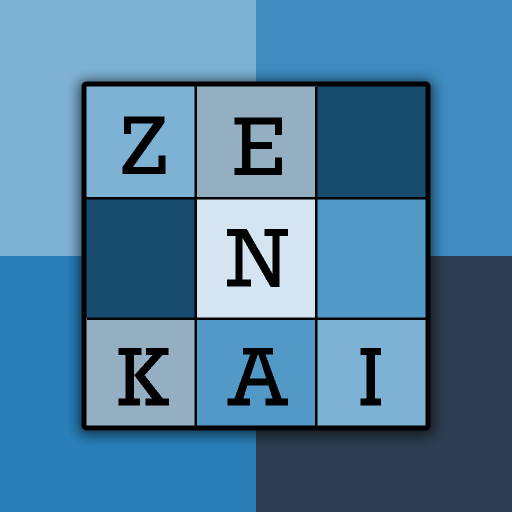Sudoku Puzzle Challenge
Play on PC with BlueStacks – the Android Gaming Platform, trusted by 500M+ gamers.
Page Modified on: June 4, 2014
Play Sudoku Puzzle Challenge on PC
Just fill the grid with numbers so that every row, column and 3x3 box contain all the numbers from 1-9, it sounds simple but it’s ludicrously addictive - and that’s just Sudoku.
Maybe you’re bored of ordinary Sudoku? Then try one of the 5 other puzzle types included:
* ‘Killer’ Sudoku
* Sudoku-X
* Mini Sudoku
* Kakuro
* Mini Sudoku-X
Main Features:
* Over 32,000 puzzles spread over 6 different types give you almost endless challenge.
* Easy, Medium and Hard versions of every puzzle type.
* Easy-to-use interface designed specifically for mobile and tablet.
Play Sudoku Puzzle Challenge on PC. It’s easy to get started.
-
Download and install BlueStacks on your PC
-
Complete Google sign-in to access the Play Store, or do it later
-
Look for Sudoku Puzzle Challenge in the search bar at the top right corner
-
Click to install Sudoku Puzzle Challenge from the search results
-
Complete Google sign-in (if you skipped step 2) to install Sudoku Puzzle Challenge
-
Click the Sudoku Puzzle Challenge icon on the home screen to start playing