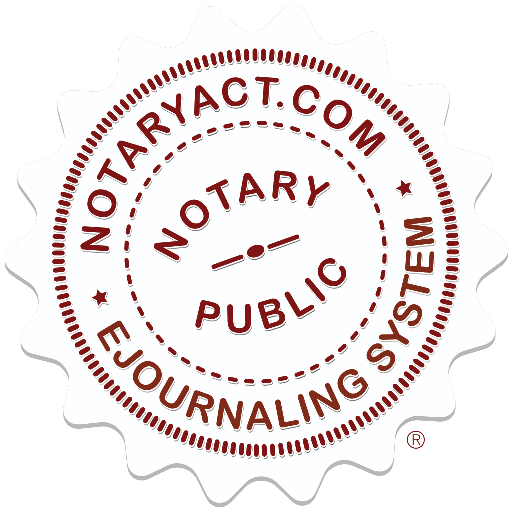Safety Reports Inspection App
Play on PC with BlueStacks – the Android Gaming Platform, trusted by 500M+ gamers.
Page Modified on: July 24, 2020
Play Safety Reports Inspection App on PC
The Safety Reports application automatically generates professional reports that include a cover letter, photos and recommendations. If you’re a safety consultant this app will cut your report writing time by as much as 75 to 90 percent!
Safety observations are collected using a smartphone or tablet and the app even works in Offline mode! Inspection data can be accessed for trending and analysis allowing you to identify areas where compliance is lacking. Analytical reports allow you to filter the data to help you drill down to where the issues are occurring. The data is objectively scored and is a great tool for administering Safety Recognition Programs.
Negative observations/violative conditions can be tracked using our “Electronic Corrective Action Tracking System” to help ensure they get closed out in a timely manner.
In short, Safety Reports is a cost-effective, customizable solution that’s simple to use!
Play Safety Reports Inspection App on PC. It’s easy to get started.
-
Download and install BlueStacks on your PC
-
Complete Google sign-in to access the Play Store, or do it later
-
Look for Safety Reports Inspection App in the search bar at the top right corner
-
Click to install Safety Reports Inspection App from the search results
-
Complete Google sign-in (if you skipped step 2) to install Safety Reports Inspection App
-
Click the Safety Reports Inspection App icon on the home screen to start playing