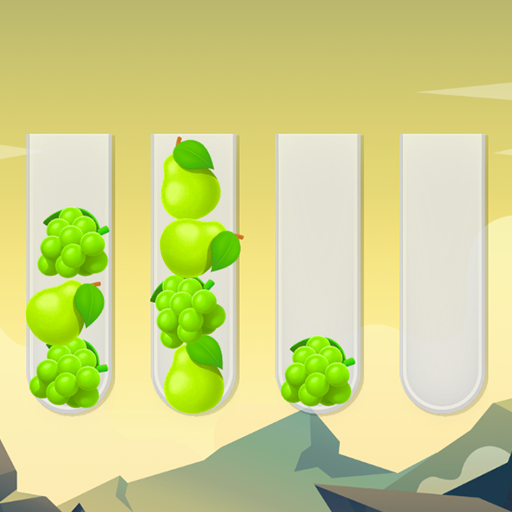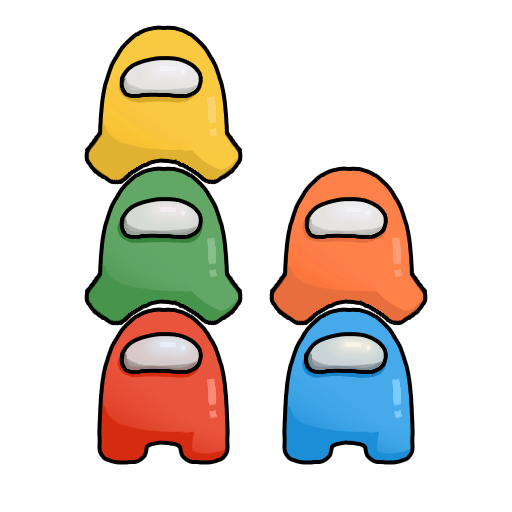PopitLine
Juega en PC con BlueStacks: la plataforma de juegos Android, en la que confían más de 500 millones de jugadores.
Página modificada el: 21 oct 2021
Play PopitLine on PC
Collect figures from popits of the same color to activate the explosion and collect all the stars on the level. Not so simple! Observe the correct sequence, reach for those that multiply your achievements, collect as many bonuses as possible! Also, the playground is so juicy and tasty that it attracts cute insects, but don't let yourself be beaten!
Juega PopitLine en la PC. Es fácil comenzar.
-
Descargue e instale BlueStacks en su PC
-
Complete el inicio de sesión de Google para acceder a Play Store, o hágalo más tarde
-
Busque PopitLine en la barra de búsqueda en la esquina superior derecha
-
Haga clic para instalar PopitLine desde los resultados de búsqueda
-
Complete el inicio de sesión de Google (si omitió el paso 2) para instalar PopitLine
-
Haz clic en el ícono PopitLine en la pantalla de inicio para comenzar a jugar