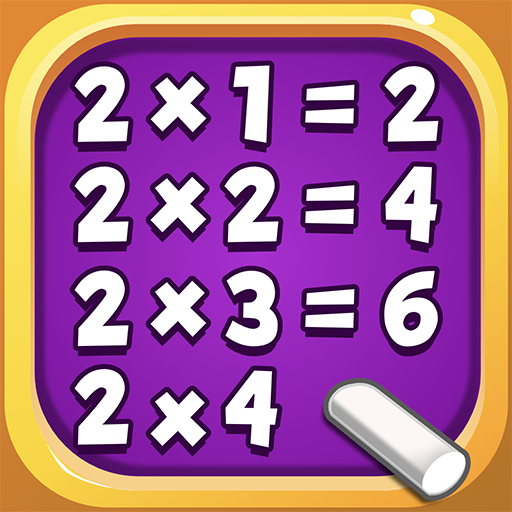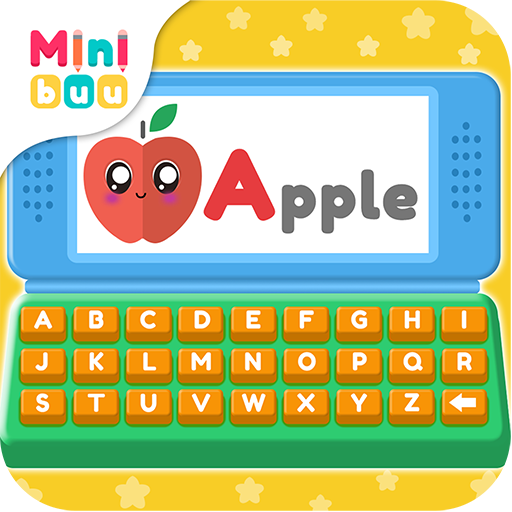
Kids Computer
Educational | Minibuu
在電腦上使用BlueStacks –受到5億以上的遊戲玩家所信任的Android遊戲平台。
Play Kids Computer on PC
Kids Computer is an educational application with multiple types of entertaining games that help children learn.
Kids Computer teaches the alphabet with objects that have the letter of the alphabet, for example A is for Apple, B is for Bee, C is for Cat, etc. Kids Computer also teaches your child to write alphabets words letter by letter in an easy way with our smart keyboard. Your child can learn to draw abc letters in Kids Computer.
Different types of objects such as:
-Animals
-Fruits
-Vegetables
-Musical instruments
-Everyday objects
The game also has beautiful colors, funny faces, educational sounds, a beautiful voice and multiple languages (Spanish, English, Portuguese).
-Select the sound game and your child will learn the word and sound of the object that appears on the screen.
-The car game, here your child will play an easy game but very entertaining. Select a car to explore through a wonderful road.
-Learn to count with the fun and easy game of the jumping frog. The game will always be counting to stimulate your brain and will always give advice to your child.
- The addition game presents sums problems but in an easy way for the child to deduce the answer and learn at the same time.
-The coloring game allows you to develop your child's creative abilities through fun images and beautiful colors.
-The clock game, in this game your child will learn to read a clock.
The computer for children is a game for the whole family, and very educational for children from 6 to 8 years old.
--------------------------------------------------------------------------------------------------
Help us to improve! If you have any idea to make this game, an even more fun game, don't hesitate to contact us. Your comments, technical problems and suggestions are completely welcome.
Contact us: infigames.company@gmail.com
Get to know us: www.minibuu.com
Follow us: @minibuuofficial
Give us a Like on Facebook: https://www.facebook.com/minibuugames/
About Minibuu:
Minibuu is a company that develops fun and educational games for children. For us, children are the main source of inspiration, so we work to help them develop their imagination, creativity and knowledge.
Tips: In the search bar, type "Minibuu" to find all our games.
Privacy Policy
At Minibuu we understand the importance of the privacy of all our users. Get more information about our Privacy Policy by clicking on: http://minibuu.com/privacy-policy
Kids Computer teaches the alphabet with objects that have the letter of the alphabet, for example A is for Apple, B is for Bee, C is for Cat, etc. Kids Computer also teaches your child to write alphabets words letter by letter in an easy way with our smart keyboard. Your child can learn to draw abc letters in Kids Computer.
Different types of objects such as:
-Animals
-Fruits
-Vegetables
-Musical instruments
-Everyday objects
The game also has beautiful colors, funny faces, educational sounds, a beautiful voice and multiple languages (Spanish, English, Portuguese).
-Select the sound game and your child will learn the word and sound of the object that appears on the screen.
-The car game, here your child will play an easy game but very entertaining. Select a car to explore through a wonderful road.
-Learn to count with the fun and easy game of the jumping frog. The game will always be counting to stimulate your brain and will always give advice to your child.
- The addition game presents sums problems but in an easy way for the child to deduce the answer and learn at the same time.
-The coloring game allows you to develop your child's creative abilities through fun images and beautiful colors.
-The clock game, in this game your child will learn to read a clock.
The computer for children is a game for the whole family, and very educational for children from 6 to 8 years old.
--------------------------------------------------------------------------------------------------
Help us to improve! If you have any idea to make this game, an even more fun game, don't hesitate to contact us. Your comments, technical problems and suggestions are completely welcome.
Contact us: infigames.company@gmail.com
Get to know us: www.minibuu.com
Follow us: @minibuuofficial
Give us a Like on Facebook: https://www.facebook.com/minibuugames/
About Minibuu:
Minibuu is a company that develops fun and educational games for children. For us, children are the main source of inspiration, so we work to help them develop their imagination, creativity and knowledge.
Tips: In the search bar, type "Minibuu" to find all our games.
Privacy Policy
At Minibuu we understand the importance of the privacy of all our users. Get more information about our Privacy Policy by clicking on: http://minibuu.com/privacy-policy
在電腦上遊玩Kids Computer . 輕易上手.
-
在您的電腦上下載並安裝BlueStacks
-
完成Google登入後即可訪問Play商店,或等你需要訪問Play商店十再登入
-
在右上角的搜索欄中尋找 Kids Computer
-
點擊以從搜索結果中安裝 Kids Computer
-
完成Google登入(如果您跳過了步驟2),以安裝 Kids Computer
-
在首頁畫面中點擊 Kids Computer 圖標來啟動遊戲