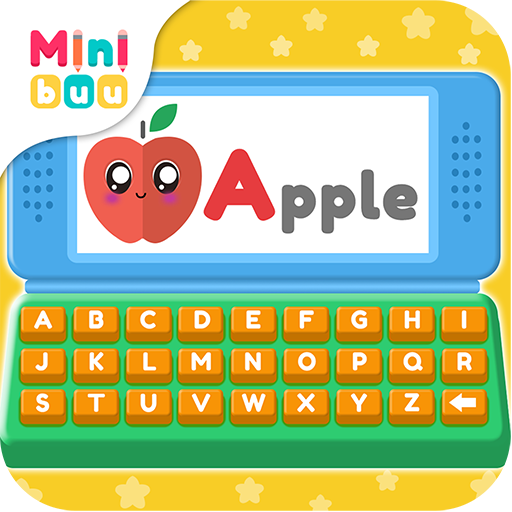Baby Carphone Toy. Kids game
Play on PC with BlueStacks – the Android Gaming Platform, trusted by 500M+ gamers.
Page Modified on: June 10, 2019
Play Baby Carphone Toy. Kids game on PC
The game simulates a real phone, with funny sounds and colorful buttons like those of a toy phone.
The phone rings, receives calls and starts talking with a very funny voice for the children.
Put some music in the player with multiple songs for children, become a DJ selecting the album that you like and enjoy the best party with fun lights and disco ball.
Dress with some accessories to the cart that will make it look more cool and fun! Try the different lenses, or change your tires.
Play the game of roulette and wait for all the incredible images that will come out in a bubble, do not forget to burst them to hear a sound and many particular flying. Just spin the roulette and let the fun begin.
Have fun with the toy of hitting moles, crush the tomatoes, discover the gifts, but be careful with the bombs that can burst at any time.
What are you waiting for?
Play Baby Carphone Toy for kids now !!
--------------------------------------------------------------------------------------------------
Help us to improve! If you have any idea to make this game, an even more fun game, don't hesitate to contact us. Your comments, technical problems and suggestions are completely welcome.
Contact us: infigames.company@gmail.com
Get to know us: www.minibuu.com
Follow us: @minibuuofficial
Give us a Like on Facebook: https://www.facebook.com/minibuugames/
About Minibuu:
Minibuu is a company that develops fun and educational games for children. For us, children are the main source of inspiration, so we work to help them develop their imagination, creativity and knowledge.
Tips: In the search bar, type "Minibuu" to find all our games.
Privacy Policy
At Minibuu we understand the importance of the privacy of all our users. Get more information about our Privacy Policy by clicking on: http://minibuu.com/privacy-policy
Play Baby Carphone Toy. Kids game on PC. It’s easy to get started.
-
Download and install BlueStacks on your PC
-
Complete Google sign-in to access the Play Store, or do it later
-
Look for Baby Carphone Toy. Kids game in the search bar at the top right corner
-
Click to install Baby Carphone Toy. Kids game from the search results
-
Complete Google sign-in (if you skipped step 2) to install Baby Carphone Toy. Kids game
-
Click the Baby Carphone Toy. Kids game icon on the home screen to start playing