
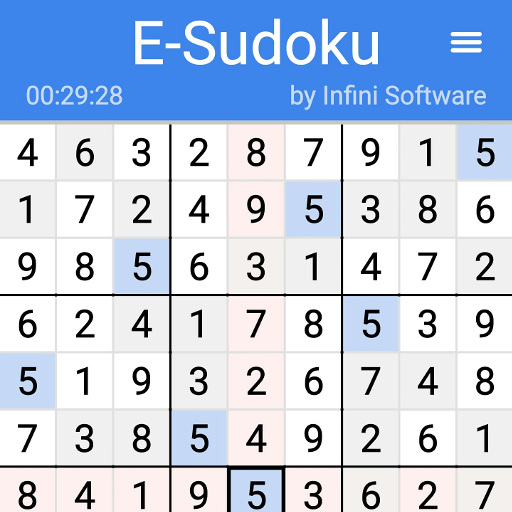
E-Sudoku
Graj na PC z BlueStacks – Platforma gamingowa Android, która uzyskała zaufanie ponad 500 milionów graczy!
Strona zmodyfikowana w dniu: 14 lutego 2018
Play E-Sudoku on PC
The goal of the game is to fill each box with numbers from 1 to 9 ensuring always that the same number appears only once per column, once per line, and once a square of nine blocks.
Depending on the level, some numbers will be already writen at the beginning of the game. You must find the others. To help you, a hint system will tell you any possibilities (colors, notes).
Very intuitive, the seizure of the other numbers and notes is incredibly simple.
E-Sudoku is:
- 5 levels of difficulty, from the perfect beginners to expert level
- a sleek, elegant, and very nice design.
- an infinite number of grid to solve.
- a system of Visual AIDS to help you solve the grid.
During the game, you can:
- put the notes by clicking on the pencil, the figures will appear in small size, you can put in a cell all possibilities until you find which is the correct.
- start over and delete unlimited.
- ask to have the solution, if you really have to give up.
You can also find more useful features like
- backup, you can pause the game whenever you want without losing any data.
- Statistics to keep track of your progress in the game.
You just have to install the game.
Good E-Sudoku!
Zagraj w E-Sudoku na PC. To takie proste.
-
Pobierz i zainstaluj BlueStacks na PC
-
Zakończ pomyślnie ustawienie Google, aby otrzymać dostęp do sklepu Play, albo zrób to później.
-
Wyszukaj E-Sudoku w pasku wyszukiwania w prawym górnym rogu.
-
Kliknij, aby zainstalować E-Sudoku z wyników wyszukiwania
-
Ukończ pomyślnie rejestrację Google (jeśli krok 2 został pominięty) aby zainstalować E-Sudoku
-
Klinij w ikonę E-Sudoku na ekranie startowym, aby zacząć grę



