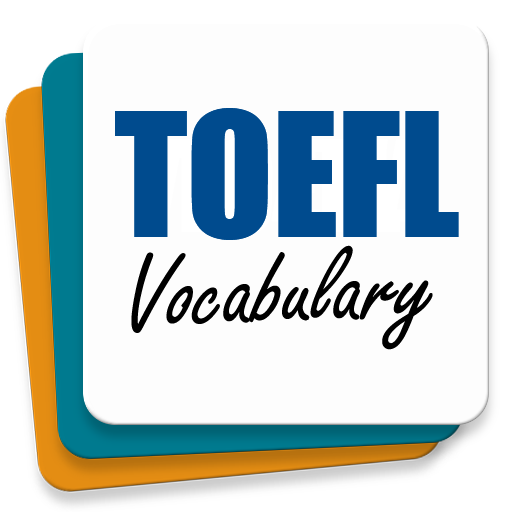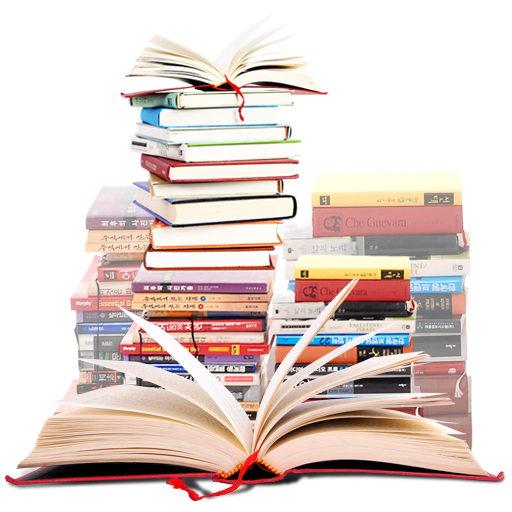Infinite TOEFL®: Englisch Sprechen Hören und Essay
Spiele auf dem PC mit BlueStacks - der Android-Gaming-Plattform, der über 500 Millionen Spieler vertrauen.
Seite geändert am: 20. September 2019
Play TOEFL®, GRE Test 2019 by Top Learners on PC
Despite overall English skills, are you still not confident about TOEFL ® due to lack of resources?
Are you struggling to transform from beginner level English to advanced level English communication skill?
Infinite TOEFL® provides a 360-degree solution for TOEFL® Test Preparation. Some of the popular features available on the app are:
- Video Courses- Get access to multiple TOEFL and English Video Courses.
1. TOEFL Strategies: A Complete Guide to the IBT video course by Jeff Kolby
2. How to Speak English Fluently - Video Course by Terry Mc Gonigle
3. English Grammar Launch Advanced - Upgrade your speaking by Anthony Kellehar
4. English Grammar Rules
- SPEAKING Read a passage, listen to a conversation and then answer a question by recording your response.
- LISTENING Listen to an academic lecture and then answer multiple-choice questions
- WRITING Read an article, listen to a conversation about the article and draft a written response
- READING Read a long passage and then answer question-based on the passage
- SAMPLE RESPONSES Learn from sample audio responses of top users
- EVALUATIONS FROM EXPERTS Get your responses evaluated by experts. The score report includes a full analysis of language use, delivery, content and topic development
- VOCABULARY FLASHCARDS Practice and learn vocabulary via flashcards of English words packaged with a powerful machine-learning algorithm to facilitate 4-5 times faster vocabulary learning
- PRACTICE TEST Give speaking test and practice in a real exam like the environment and learn to crack TOEFL speaking test
- REFER AND GET FREE SCORE Now Refer your friend and get a free score for your response
To get a good score in the TOEFL ® exam, you must do the following things:
- Familiarize yourself with test format of every section: reading, listening, speaking, writing - it takes some time to get used to
- Practice under the pressure of countdown timer, real TOEFL ® exam-like simulation and with proper exam instructions and guidance
- Practice TOEFL exam like environment inside the app for full grip in the Speaking questions
- Learn from the sample answers from top users across the world.
- Get your responses evaluated from experts beforehand to know your downsides and preparation status.
- 500+ curated TOEFL practice questions covering a wide variety of popular topics.
- Build English vocabulary and proper accent through flashcards
- Watch video lessons and tips provided at the start of each TOEFL ® sections
With all these now complete your TOEFL prep with full coverage of TOEFL speaking, TOEFL listening, TOEFL writing and TOEFL reading with free TOEFL samples right now and don't leave any stone unturned.
Apart from the TOEFL® exam, our users are also using the app for
- Preparation of IELTS, TOIEC ®, and other English exams
- Improvement of English speaking and grammar skills
- Improvement of communication, reasoning skills and debating skills
- Learn English conversation and pronunciations by listening, especially with the American accent
Don't simply trust our words, check out nearly perfect ratings and reviews from our users 😎
TOEFL® is a registered trademark of Educational Testing Service (ETS) in the United States and other countries. This app is not endorsed or approved by ETS.
Spiele Infinite TOEFL®: Englisch Sprechen Hören und Essay auf dem PC. Der Einstieg ist einfach.
-
Lade BlueStacks herunter und installiere es auf deinem PC
-
Schließe die Google-Anmeldung ab, um auf den Play Store zuzugreifen, oder mache es später
-
Suche in der Suchleiste oben rechts nach Infinite TOEFL®: Englisch Sprechen Hören und Essay
-
Klicke hier, um Infinite TOEFL®: Englisch Sprechen Hören und Essay aus den Suchergebnissen zu installieren
-
Schließe die Google-Anmeldung ab (wenn du Schritt 2 übersprungen hast), um Infinite TOEFL®: Englisch Sprechen Hören und Essay zu installieren.
-
Klicke auf dem Startbildschirm auf das Infinite TOEFL®: Englisch Sprechen Hören und Essay Symbol, um mit dem Spielen zu beginnen