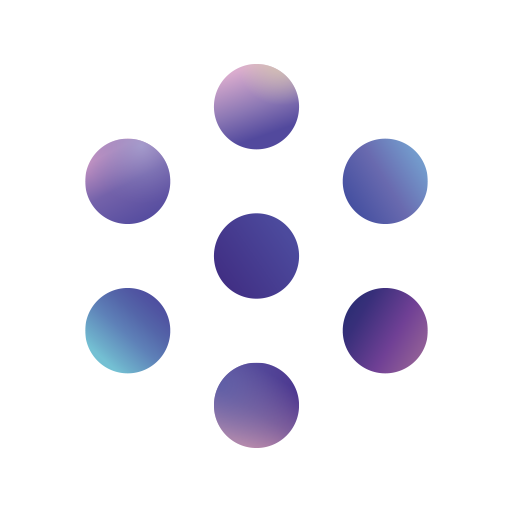IFS Account Manager
Play on PC with BlueStacks – the Android Gaming Platform, trusted by 500M+ gamers.
Page Modified on: January 9, 2020
Play IFS Account Manager on PC
To gain access to your account, IFS account holders may either register or enter their login information from an existing account registered on www.infinitifinance.com.
FEATURES:
- Set up recurring payments or make one-time payments free of charge
- View payoff amount and instructions or complete your payoff through the app
- View contract details
- Access your message center for important emails and documents
- Set Alerts and Notifications to easily manager your accounts
- Visit our FAQ section to find the most frequently asked questions
… and much more.
For leases owned by Nissan-Infiniti LT, Infiniti Financial Services acts as servicer. Infiniti Financial Services is a division of Nissan Motor Acceptance Corporation.
Play IFS Account Manager on PC. It’s easy to get started.
-
Download and install BlueStacks on your PC
-
Complete Google sign-in to access the Play Store, or do it later
-
Look for IFS Account Manager in the search bar at the top right corner
-
Click to install IFS Account Manager from the search results
-
Complete Google sign-in (if you skipped step 2) to install IFS Account Manager
-
Click the IFS Account Manager icon on the home screen to start playing