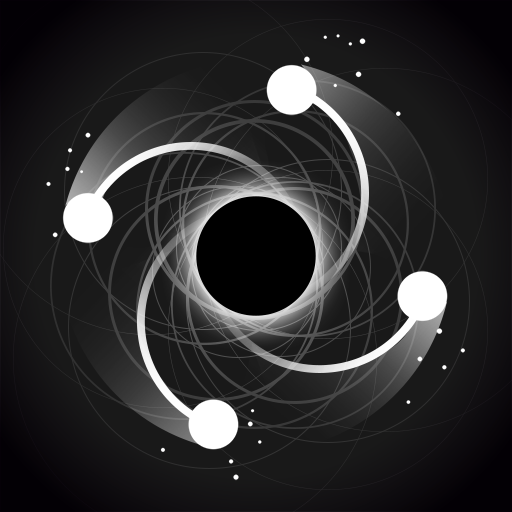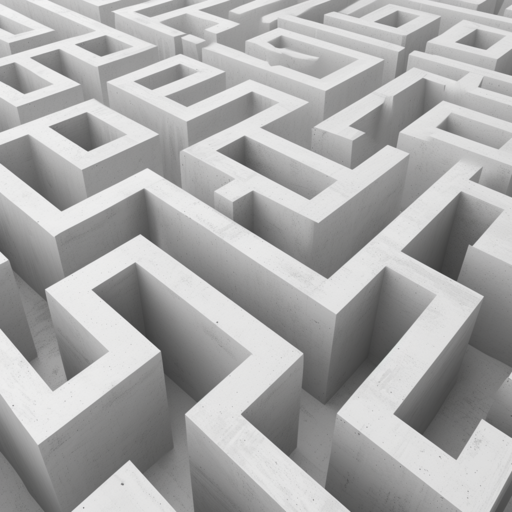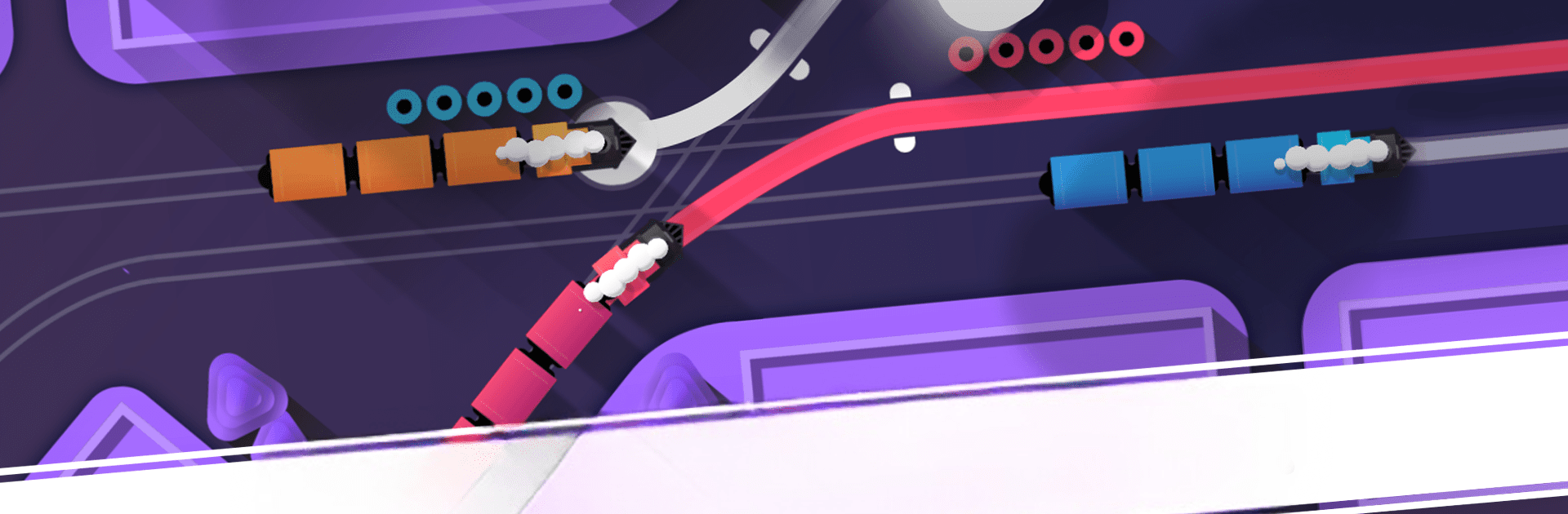

Railways - Train Simulator
Graj na PC z BlueStacks – Platforma gamingowa Android, która uzyskała zaufanie ponad 500 milionów graczy!
Strona zmodyfikowana w dniu: Jan 27, 2025
Play Railways - Train Simulator on PC or Mac
From the innovators and creators at Infinity Games, Lda, Railways – Train Simulator is another fun addition to the World of Simulation games. Go beyond your mobile screen and play it bigger and better on your PC or Mac. An immersive experience awaits you.
About the Game
In “Railways – Train Simulator” by Infinity Games, Lda, players dive into a vibrant world of trains and tracks. Your mission? Manage trains efficiently, pick up passengers, and avoid collisions. It’s all about strategic planning and nimble fingers as you master the art of train management.
Game Features
-
Strategic Train Management: Stop a train with a tap, drag them to create new tracks, and mind those passengers! Avoid running anyone over while smoothly connecting the dots on the rails.
-
Challenging Levels: Each level brings its unique set of challenges—navigate through increasing chaos and make clever moves to succeed at every step.
-
Minimalist Artistic Design: Enjoy a blend of aesthetics and strategy with stunning, slow-paced landscapes that bring a unique ambiance to the simulator.
-
Immersive Experience: Experience the perks of a slower train trip while contemplating strategic decisions. On BlueStacks, the gameplay feels naturally tailored for PC or Mac.
Ready to top the leaderboard? We bet you do. Let precise controls and sharp visuals optimized on BlueStacks lead you to victory.
Zagraj w Railways - Train Simulator na PC. To takie proste.
-
Pobierz i zainstaluj BlueStacks na PC
-
Zakończ pomyślnie ustawienie Google, aby otrzymać dostęp do sklepu Play, albo zrób to później.
-
Wyszukaj Railways - Train Simulator w pasku wyszukiwania w prawym górnym rogu.
-
Kliknij, aby zainstalować Railways - Train Simulator z wyników wyszukiwania
-
Ukończ pomyślnie rejestrację Google (jeśli krok 2 został pominięty) aby zainstalować Railways - Train Simulator
-
Klinij w ikonę Railways - Train Simulator na ekranie startowym, aby zacząć grę