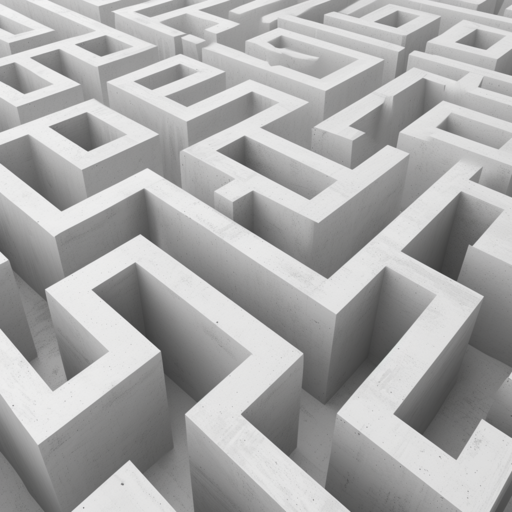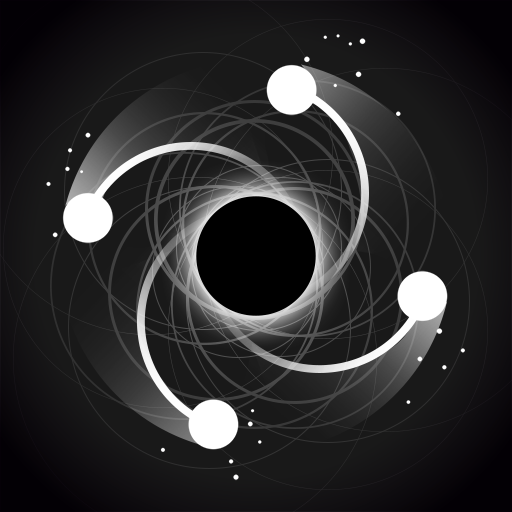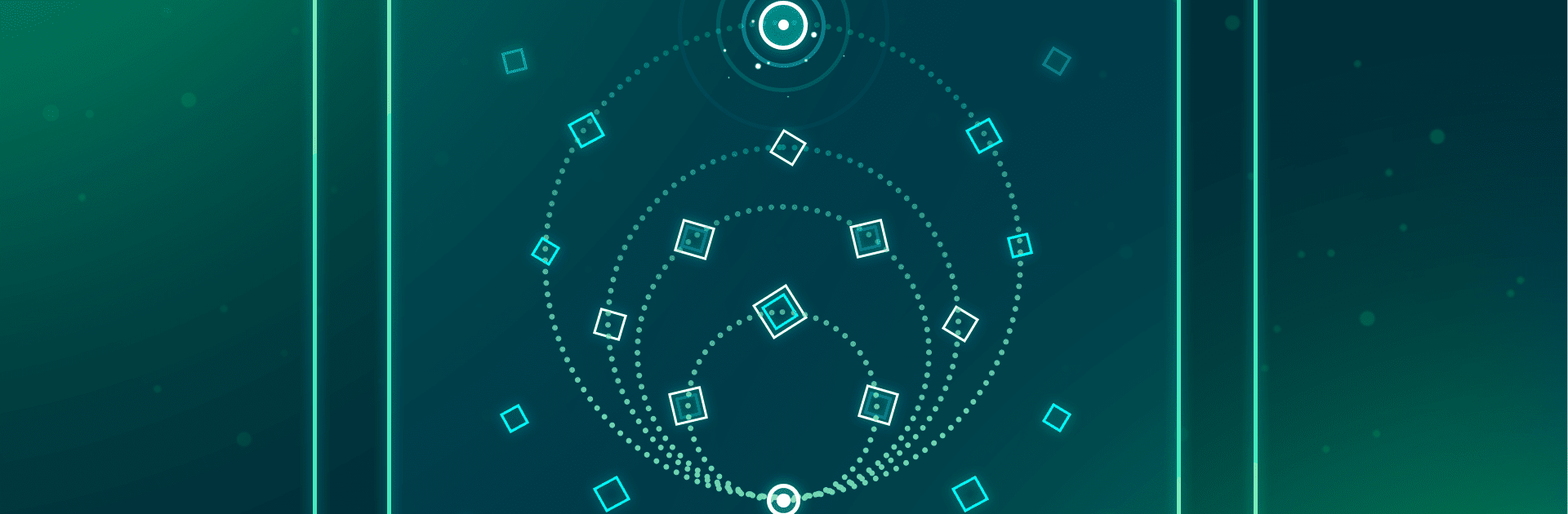

Arc Tracker: Pendulum
Spiele auf dem PC mit BlueStacks - der Android-Gaming-Plattform, der über 500 Millionen Spieler vertrauen.
Seite geändert am: 11.06.2024
Play Arc Tracker: Pendulum on PC or Mac
From the innovators and creators at Infinity Games, Lda, Arc Tracker: Pendulum is another fun addition to the World of Puzzle games. Go beyond your mobile screen and play it bigger and better on your PC or Mac. An immersive experience awaits you.
About the Game
Focus your mind to master the puzzles in Arc Tracker: Pendulum, a relaxing brain-teaser developed by Infinity Games, Lda. You’ll guide glowing orbs to their goal amid calming visuals and soothing soundscapes. Dive into hundreds of beautiful levels, each offering complex challenges that enhance your logic and stimulate your brain.
Game Features
-
Simple Gameplay: Control the ball’s circular path by tapping. Choose your direction wisely as you navigate through growing challenges and obstacles.
-
Relaxing Experience: Immerse yourself in the rhythmic motion-like an old clock-to relax. The harmonious blend of movement and music provides a soothing escape.
-
Smart Brain-Teasers: Get creative! Each puzzle sharpens logical thinking and reaction times, making daily tasks smoother.
-
Loads of Content: Replay your favorite levels to challenge yourself again. With endless solutions, there’s always more to explore.
-
Minimalistic Artwork: Soft colors and simple shapes encourage mindfulness, enhancing focus without distractions.
-
Play Everywhere: Perfect for commutes or waiting times, the short levels offer flexibility to relax wherever.
Subtly enhance your experience with BlueStacks to enjoy these calming challenges on a bigger screen.
Be the MVP in your squad. Play now on BlueStacks and show the world who’s the boss.
Spiele Arc Tracker: Pendulum auf dem PC. Der Einstieg ist einfach.
-
Lade BlueStacks herunter und installiere es auf deinem PC
-
Schließe die Google-Anmeldung ab, um auf den Play Store zuzugreifen, oder mache es später
-
Suche in der Suchleiste oben rechts nach Arc Tracker: Pendulum
-
Klicke hier, um Arc Tracker: Pendulum aus den Suchergebnissen zu installieren
-
Schließe die Google-Anmeldung ab (wenn du Schritt 2 übersprungen hast), um Arc Tracker: Pendulum zu installieren.
-
Klicke auf dem Startbildschirm auf das Arc Tracker: Pendulum Symbol, um mit dem Spielen zu beginnen