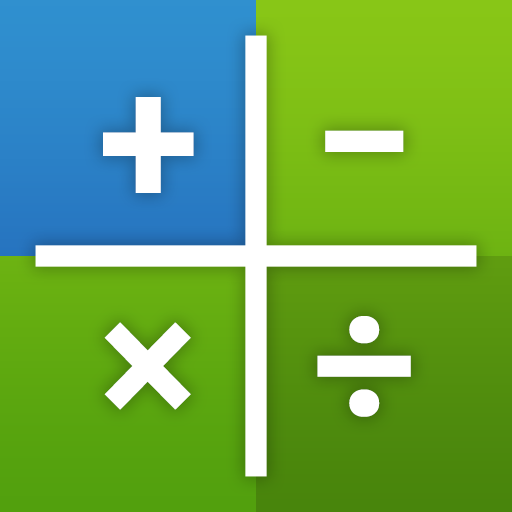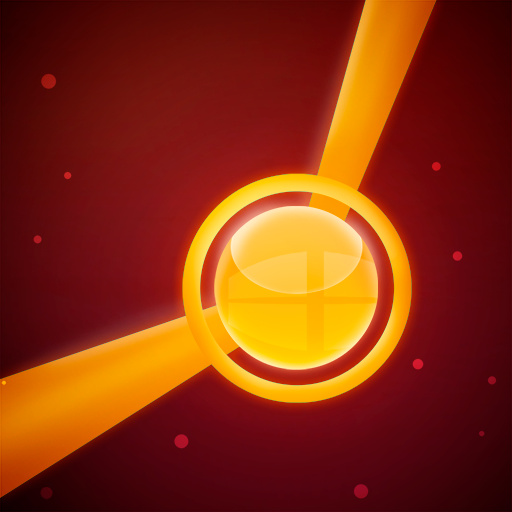Eureka – Der Herausforderung Gewachsen?
Spiele auf dem PC mit BlueStacks - der Android-Gaming-Plattform, der über 500 Millionen Spieler vertrauen.
Seite geändert am: 18. Februar 2020
Play Eureka – Are you up to the challenge? on PC
Eureka is the right brain game to tell if you are a real genius!
Featuring more than 50 mini-games to challenge your brain skills (logic, memory, creativity, speed, reflex, focus, etc.), Eureka is the addictive brain challenge your brain needs to go from dumb to genius.
Are you up to the challenge?
Eureka is full of brainteasers and fun mini-games that you can enjoy forever. Each brain game will be different from the previous, so you can enjoy original, creative and unique puzzles specifically designed to push your brain limits!
Are you smarter than your friends are? Do you think outside the box? Can you pass more than 50 different brainy tricky mini-games?
Eureka is the brain challenge you need!
GAME FEATURES:
• Diverse gameplay to keep your brain activated for hours
• Each level is a different brain game
• Simple to learn and easy to understand
• Fun yet challenging brain challenge
• Improve your focus and brain skills with diverse mini-games
Accept the brain challenge and prove you have a creative mind!
Infinity Games aims to provide the best game experience within its titles. We love showcasing new minimalist puzzle games and making people think while relaxing.
Do you like our work? Connect below:
Facebook: https://www.facebook.com/infinitygamespage
Instagram: 8infinitygames (https://www.instagram.com/8infinitygames/)
Spiele Eureka – Der Herausforderung Gewachsen? auf dem PC. Der Einstieg ist einfach.
-
Lade BlueStacks herunter und installiere es auf deinem PC
-
Schließe die Google-Anmeldung ab, um auf den Play Store zuzugreifen, oder mache es später
-
Suche in der Suchleiste oben rechts nach Eureka – Der Herausforderung Gewachsen?
-
Klicke hier, um Eureka – Der Herausforderung Gewachsen? aus den Suchergebnissen zu installieren
-
Schließe die Google-Anmeldung ab (wenn du Schritt 2 übersprungen hast), um Eureka – Der Herausforderung Gewachsen? zu installieren.
-
Klicke auf dem Startbildschirm auf das Eureka – Der Herausforderung Gewachsen? Symbol, um mit dem Spielen zu beginnen