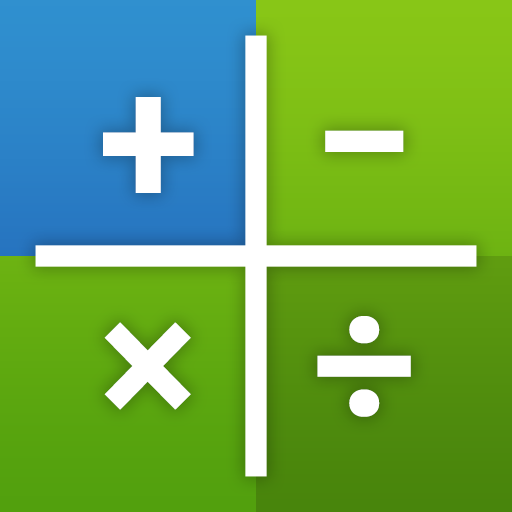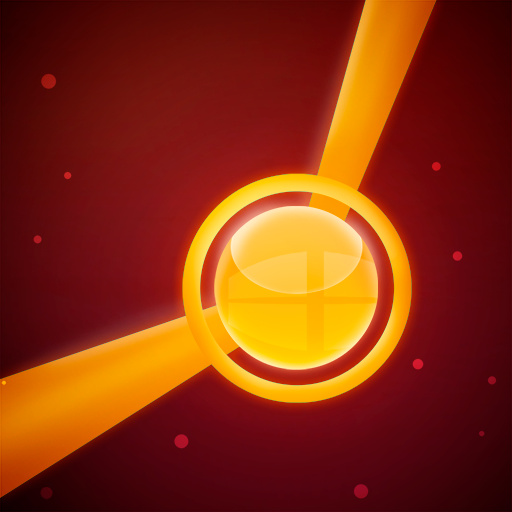Eureka – พร้อมสำหรับการท้าทายแล้วหรือยัง?
เล่นบน PC ผ่าน BlueStacks - Android Gaming Platform ที่ได้รับความไว้วางใจจากเกมเมอร์ 500 ล้านคนทั่วโลก
Page Modified on: 18 กุมภาพันธ์ 2563
Play Eureka – Are you up to the challenge? on PC
Eureka is the right brain game to tell if you are a real genius!
Featuring more than 50 mini-games to challenge your brain skills (logic, memory, creativity, speed, reflex, focus, etc.), Eureka is the addictive brain challenge your brain needs to go from dumb to genius.
Are you up to the challenge?
Eureka is full of brainteasers and fun mini-games that you can enjoy forever. Each brain game will be different from the previous, so you can enjoy original, creative and unique puzzles specifically designed to push your brain limits!
Are you smarter than your friends are? Do you think outside the box? Can you pass more than 50 different brainy tricky mini-games?
Eureka is the brain challenge you need!
GAME FEATURES:
• Diverse gameplay to keep your brain activated for hours
• Each level is a different brain game
• Simple to learn and easy to understand
• Fun yet challenging brain challenge
• Improve your focus and brain skills with diverse mini-games
Accept the brain challenge and prove you have a creative mind!
Infinity Games aims to provide the best game experience within its titles. We love showcasing new minimalist puzzle games and making people think while relaxing.
Do you like our work? Connect below:
Facebook: https://www.facebook.com/infinitygamespage
Instagram: 8infinitygames (https://www.instagram.com/8infinitygames/)
เล่น Eureka – พร้อมสำหรับการท้าทายแล้วหรือยัง? บน PC ได้ง่ายกว่า
-
ดาวน์โหลดและติดตั้ง BlueStacks บน PC ของคุณ
-
ลงชื่อเข้าใช้แอคเคาท์ Google เพื่อเข้าสู่ Play Store หรือทำในภายหลัง
-
ค้นหา Eureka – พร้อมสำหรับการท้าทายแล้วหรือยัง? ในช่องค้นหาด้านขวาบนของโปรแกรม
-
คลิกเพื่อติดตั้ง Eureka – พร้อมสำหรับการท้าทายแล้วหรือยัง? จากผลการค้นหา
-
ลงชื่อเข้าใช้บัญชี Google Account (หากยังไม่ได้ทำในขั้นที่ 2) เพื่อติดตั้ง Eureka – พร้อมสำหรับการท้าทายแล้วหรือยัง?
-
คลิกที่ไอคอน Eureka – พร้อมสำหรับการท้าทายแล้วหรือยัง? ในหน้าจอเพื่อเริ่มเล่น