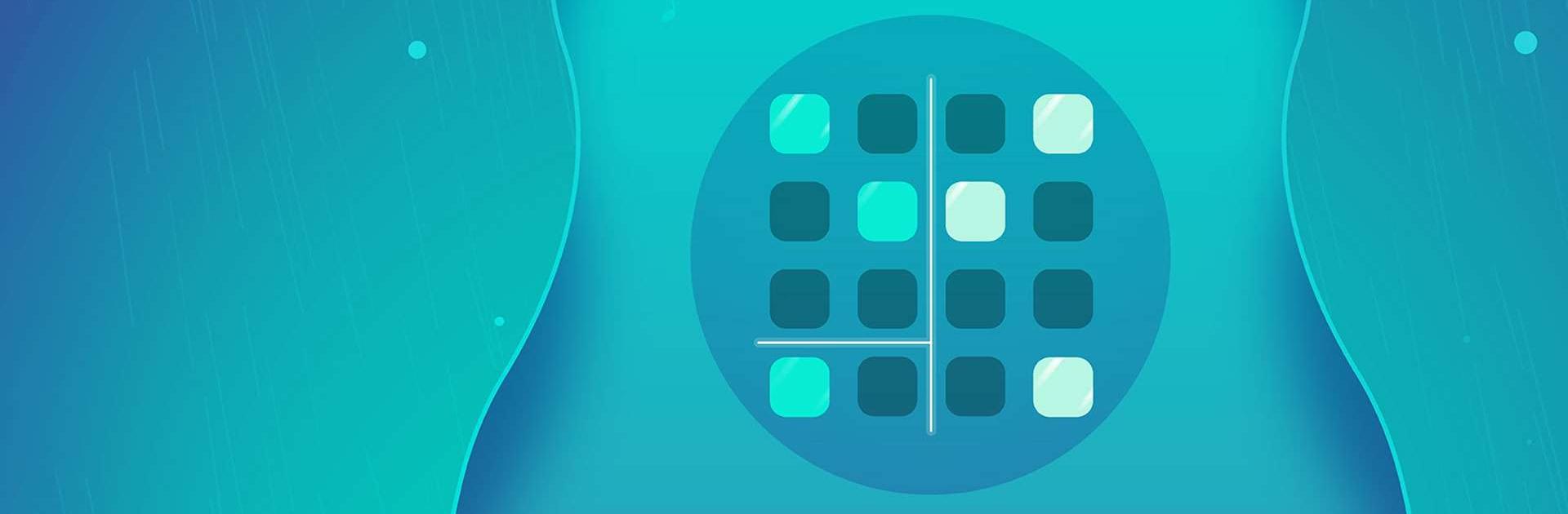
Harmonie: Entspannende Musik
Spiele auf dem PC mit BlueStacks - der Android-Gaming-Plattform, der über 500 Millionen Spieler vertrauen.
Seite geändert am: Nov 19, 2025
Play Harmony: Relaxing Music Puzzle on PC or Mac
Harmonia: Relaxing Music is a puzzle game developed by Infinity Games, Lda. BlueStacks app player is the best platform to play this Android game on your PC or Mac for an immersive gaming experience.
Come and download Harmonia: Relaxing Music on PC and play the free squares to create minimalist melodies and reflect symmetry. And best of all, you can choose from a variety of instruments, such as piano, woodwinds, and strings.
The boss levels also add an extra element of relaxation, allowing you to create more relaxing melodies while challenging yourself. Furthermore, each chapter is based on a classical music composer and has its relaxing sound palette, which means you’ll have access to over 24 different melodies and over 1000 levels.
When you download and play Harmony: Relaxing Music on PC, the game also works almost like a yoga class, slowing down your heart rate and helping to calm anxiety. With the smart music and calming IQ test, you’ll feel like a classical music maestro while relaxing and having fun.
It’s time to download Harmonia: Relaxing Music on PC with BlueStacks to experience the best Android puzzle games on your computer.
Spiele Harmonie: Entspannende Musik auf dem PC. Der Einstieg ist einfach.
-
Lade BlueStacks herunter und installiere es auf deinem PC
-
Schließe die Google-Anmeldung ab, um auf den Play Store zuzugreifen, oder mache es später
-
Suche in der Suchleiste oben rechts nach Harmonie: Entspannende Musik
-
Klicke hier, um Harmonie: Entspannende Musik aus den Suchergebnissen zu installieren
-
Schließe die Google-Anmeldung ab (wenn du Schritt 2 übersprungen hast), um Harmonie: Entspannende Musik zu installieren.
-
Klicke auf dem Startbildschirm auf das Harmonie: Entspannende Musik Symbol, um mit dem Spielen zu beginnen

