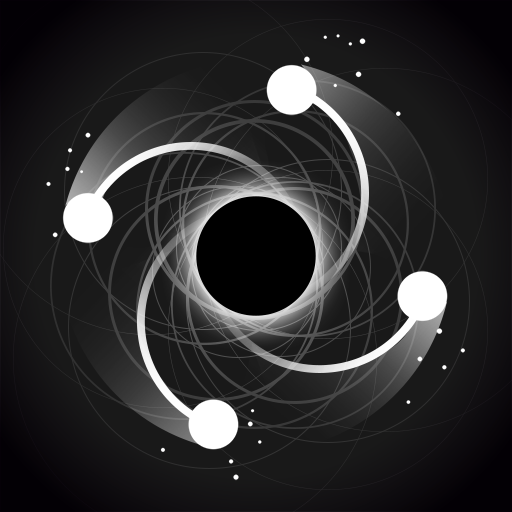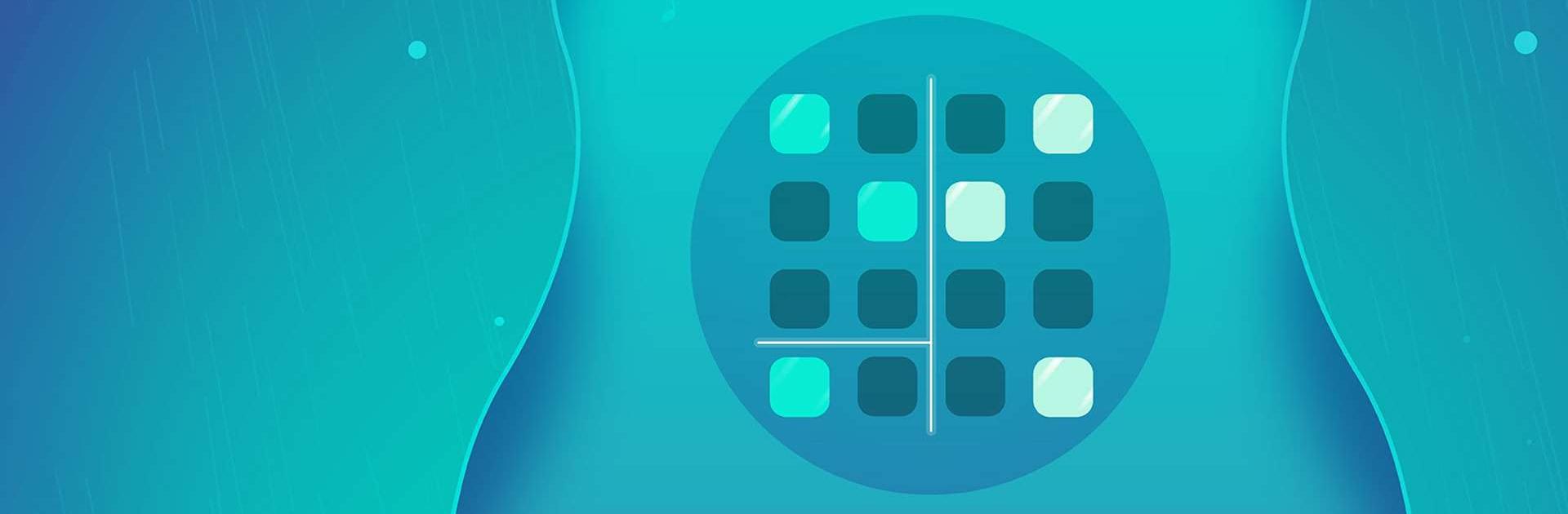
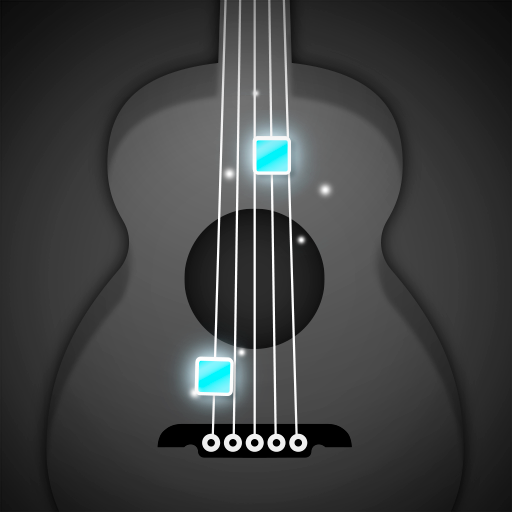
Harmony: Relaxing Music Puzzle
Play on PC with BlueStacks – the Android Gaming Platform, trusted by 500M+ gamers.
Page Modified on: Dec 20, 2023
Play Harmony: Relaxing Music Puzzle on PC or Mac
Harmonia: Relaxing Music is a puzzle game developed by Infinity Games, Lda. BlueStacks app player is the best platform to play this Android game on your PC or Mac for an immersive gaming experience.
Come and download Harmonia: Relaxing Music on PC and play the free squares to create minimalist melodies and reflect symmetry. And best of all, you can choose from a variety of instruments, such as piano, woodwinds, and strings.
The boss levels also add an extra element of relaxation, allowing you to create more relaxing melodies while challenging yourself. Furthermore, each chapter is based on a classical music composer and has its relaxing sound palette, which means you’ll have access to over 24 different melodies and over 1000 levels.
When you download and play Harmony: Relaxing Music on PC, the game also works almost like a yoga class, slowing down your heart rate and helping to calm anxiety. With the smart music and calming IQ test, you’ll feel like a classical music maestro while relaxing and having fun.
It’s time to download Harmonia: Relaxing Music on PC with BlueStacks to experience the best Android puzzle games on your computer.
Play Harmony: Relaxing Music Puzzle on PC. It’s easy to get started.
-
Download and install BlueStacks on your PC
-
Complete Google sign-in to access the Play Store, or do it later
-
Look for Harmony: Relaxing Music Puzzle in the search bar at the top right corner
-
Click to install Harmony: Relaxing Music Puzzle from the search results
-
Complete Google sign-in (if you skipped step 2) to install Harmony: Relaxing Music Puzzle
-
Click the Harmony: Relaxing Music Puzzle icon on the home screen to start playing