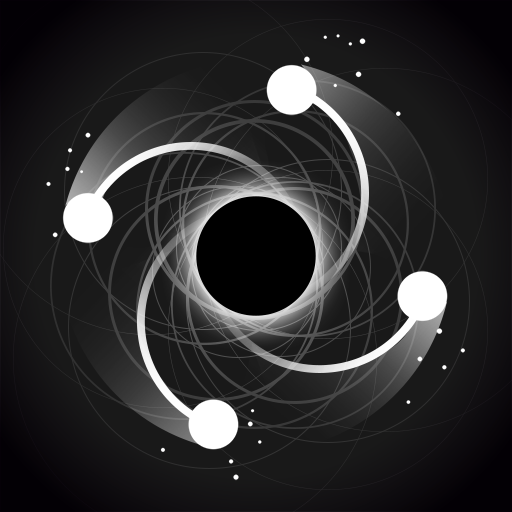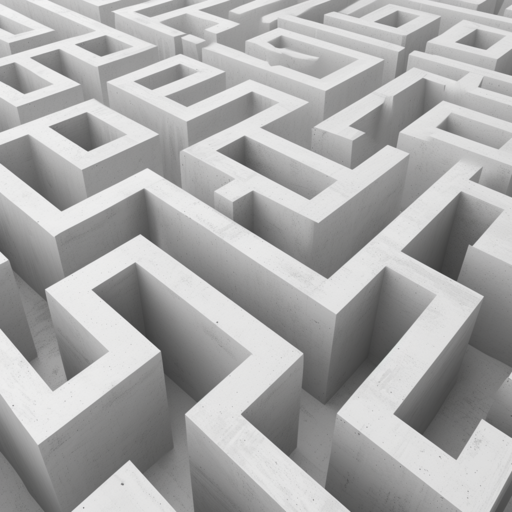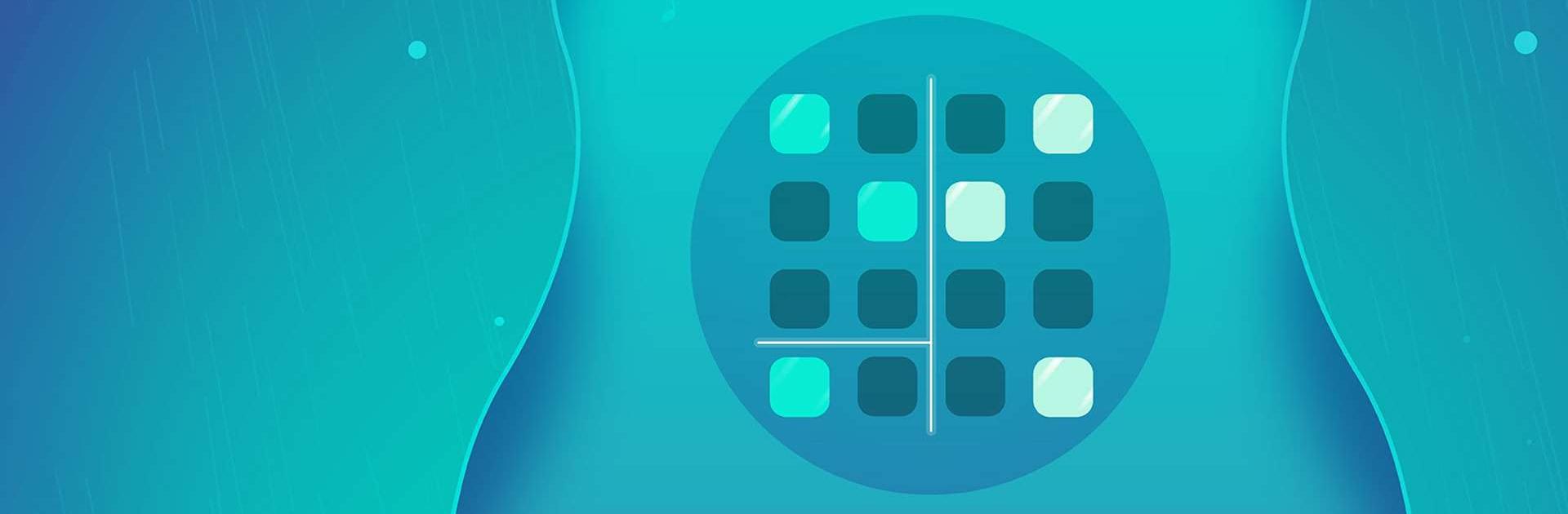
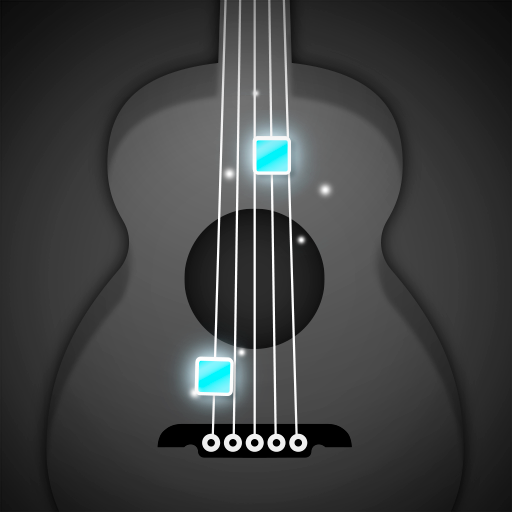
Armonia: Musica Rilassante
Gioca su PC con BlueStacks: la piattaforma di gioco Android, considerata affidabile da oltre 500 milioni di giocatori.
Pagina modificata il: 20 dic 2023
Play Harmony: Relaxing Music Puzzle on PC or Mac
Harmonia: Relaxing Music is a puzzle game developed by Infinity Games, Lda. BlueStacks app player is the best platform to play this Android game on your PC or Mac for an immersive gaming experience.
Come and download Harmonia: Relaxing Music on PC and play the free squares to create minimalist melodies and reflect symmetry. And best of all, you can choose from a variety of instruments, such as piano, woodwinds, and strings.
The boss levels also add an extra element of relaxation, allowing you to create more relaxing melodies while challenging yourself. Furthermore, each chapter is based on a classical music composer and has its relaxing sound palette, which means you’ll have access to over 24 different melodies and over 1000 levels.
When you download and play Harmony: Relaxing Music on PC, the game also works almost like a yoga class, slowing down your heart rate and helping to calm anxiety. With the smart music and calming IQ test, you’ll feel like a classical music maestro while relaxing and having fun.
It’s time to download Harmonia: Relaxing Music on PC with BlueStacks to experience the best Android puzzle games on your computer.
Gioca Armonia: Musica Rilassante su PC. È facile iniziare.
-
Scarica e installa BlueStacks sul tuo PC
-
Completa l'accesso a Google per accedere al Play Store o eseguilo in un secondo momento
-
Cerca Armonia: Musica Rilassante nella barra di ricerca nell'angolo in alto a destra
-
Fai clic per installare Armonia: Musica Rilassante dai risultati della ricerca
-
Completa l'accesso a Google (se hai saltato il passaggio 2) per installare Armonia: Musica Rilassante
-
Fai clic sull'icona Armonia: Musica Rilassante nella schermata principale per iniziare a giocare