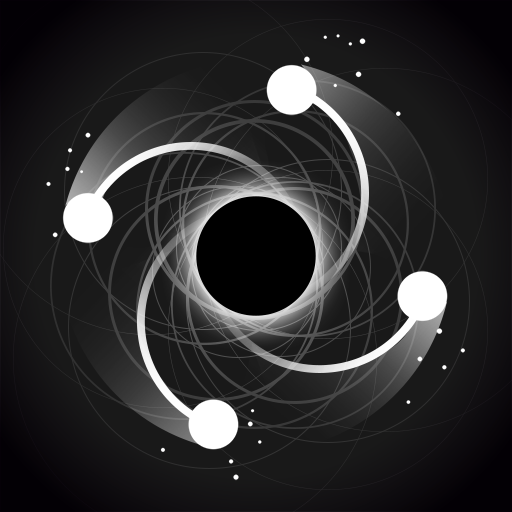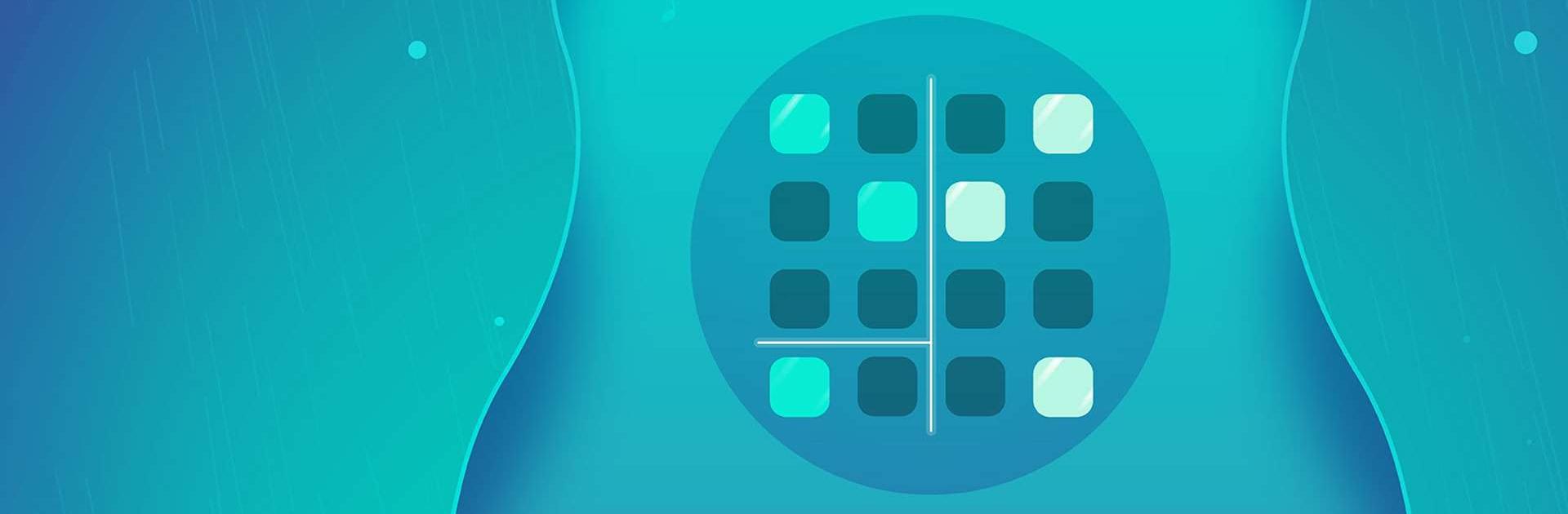
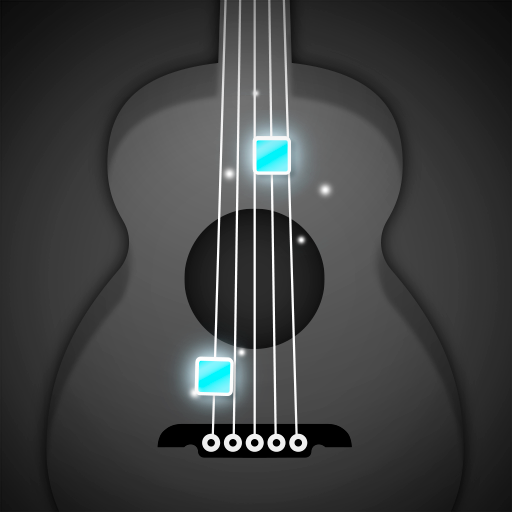
ハーモニー:リラックスした音楽パズル
BlueStacksを使ってPCでプレイ - 5憶以上のユーザーが愛用している高機能Androidゲーミングプラットフォーム
Play Harmony: Relaxing Music Puzzle on PC or Mac
Harmonia: Relaxing Music is a puzzle game developed by Infinity Games, Lda. BlueStacks app player is the best platform to play this Android game on your PC or Mac for an immersive gaming experience.
Come and download Harmonia: Relaxing Music on PC and play the free squares to create minimalist melodies and reflect symmetry. And best of all, you can choose from a variety of instruments, such as piano, woodwinds, and strings.
The boss levels also add an extra element of relaxation, allowing you to create more relaxing melodies while challenging yourself. Furthermore, each chapter is based on a classical music composer and has its relaxing sound palette, which means you’ll have access to over 24 different melodies and over 1000 levels.
When you download and play Harmony: Relaxing Music on PC, the game also works almost like a yoga class, slowing down your heart rate and helping to calm anxiety. With the smart music and calming IQ test, you’ll feel like a classical music maestro while relaxing and having fun.
It’s time to download Harmonia: Relaxing Music on PC with BlueStacks to experience the best Android puzzle games on your computer.
ハーモニー:リラックスした音楽パズルをPCでプレイ
-
BlueStacksをダウンロードしてPCにインストールします。
-
GoogleにサインインしてGoogle Play ストアにアクセスします。(こちらの操作は後で行っても問題ありません)
-
右上の検索バーにハーモニー:リラックスした音楽パズルを入力して検索します。
-
クリックして検索結果からハーモニー:リラックスした音楽パズルをインストールします。
-
Googleサインインを完了してハーモニー:リラックスした音楽パズルをインストールします。※手順2を飛ばしていた場合
-
ホーム画面にてハーモニー:リラックスした音楽パズルのアイコンをクリックしてアプリを起動します。