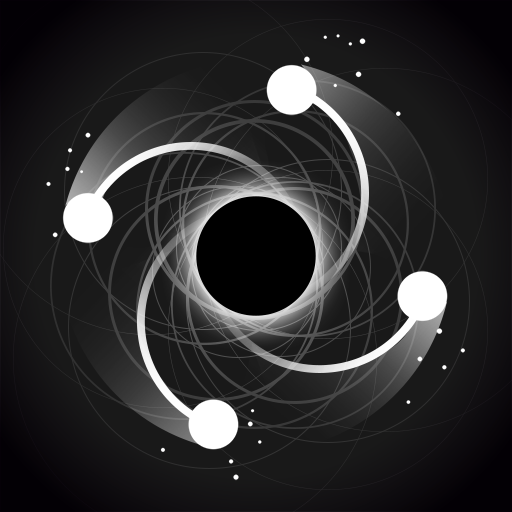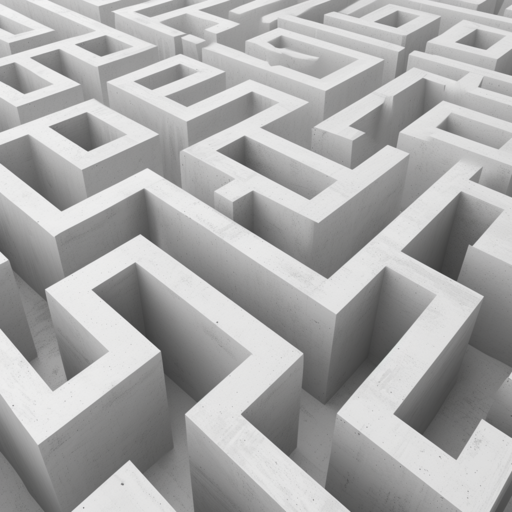Laser Quest
Spiele auf dem PC mit BlueStacks - der Android-Gaming-Plattform, der über 500 Millionen Spieler vertrauen.
Seite geändert am: 01.09.2023
Play Laser Quest on PC or Mac
Laser Quest is a puzzle game developed by Infinity Games, Lda. BlueStacks app player is the best platform to play this Android game on your PC or Mac for an immersive gaming experience.
Come and download Laser Quest for PC and take on the task of lighting up the sacred gems. For that, you’ll need to master the game through your intricate creations and hidden elements.
With laser cannons and different color discharges, you’ll unlock new weapons, face new challenges and conquer seven unique worlds. With transcendent and evocative music for each world, Laser Quest creates a highly immersive and appealing environment.
By downloading and playing Laser Quest on PC, you can play Daily Challenges and test your ability under pressure. With a new challenge each day, you can demonstrate your laser skills and earn rewards. With over 100 carefully crafted levels, there are countless possibilities and challenges for you to overcome.
It’s time to download Laser Quest on PC with BlueStacks to experience the best Android puzzle games on your computer.
Spiele Laser Quest auf dem PC. Der Einstieg ist einfach.
-
Lade BlueStacks herunter und installiere es auf deinem PC
-
Schließe die Google-Anmeldung ab, um auf den Play Store zuzugreifen, oder mache es später
-
Suche in der Suchleiste oben rechts nach Laser Quest
-
Klicke hier, um Laser Quest aus den Suchergebnissen zu installieren
-
Schließe die Google-Anmeldung ab (wenn du Schritt 2 übersprungen hast), um Laser Quest zu installieren.
-
Klicke auf dem Startbildschirm auf das Laser Quest Symbol, um mit dem Spielen zu beginnen