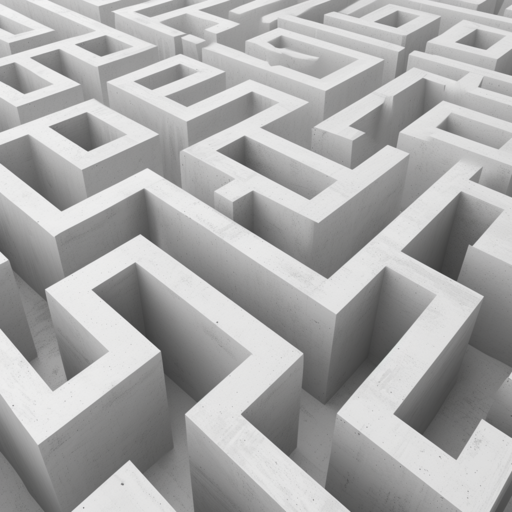Laser Quest
Играйте на ПК с BlueStacks – игровой платформе для приложений на Android. Нас выбирают более 500 млн. игроков.
Страница изменена: 1 сент. 2023 г.
Play Laser Quest on PC or Mac
Laser Quest is a puzzle game developed by Infinity Games, Lda. BlueStacks app player is the best platform to play this Android game on your PC or Mac for an immersive gaming experience.
Come and download Laser Quest for PC and take on the task of lighting up the sacred gems. For that, you’ll need to master the game through your intricate creations and hidden elements.
With laser cannons and different color discharges, you’ll unlock new weapons, face new challenges and conquer seven unique worlds. With transcendent and evocative music for each world, Laser Quest creates a highly immersive and appealing environment.
By downloading and playing Laser Quest on PC, you can play Daily Challenges and test your ability under pressure. With a new challenge each day, you can demonstrate your laser skills and earn rewards. With over 100 carefully crafted levels, there are countless possibilities and challenges for you to overcome.
It’s time to download Laser Quest on PC with BlueStacks to experience the best Android puzzle games on your computer.
Играйте в игру Laser Quest на ПК. Это легко и просто.
-
Скачайте и установите BlueStacks на ПК.
-
Войдите в аккаунт Google, чтобы получить доступ к Google Play, или сделайте это позже.
-
В поле поиска, которое находится в правой части экрана, введите название игры – Laser Quest.
-
Среди результатов поиска найдите игру Laser Quest и нажмите на кнопку "Установить".
-
Завершите авторизацию в Google (если вы пропустили этот шаг в начале) и установите игру Laser Quest.
-
Нажмите на ярлык игры Laser Quest на главном экране, чтобы начать играть.