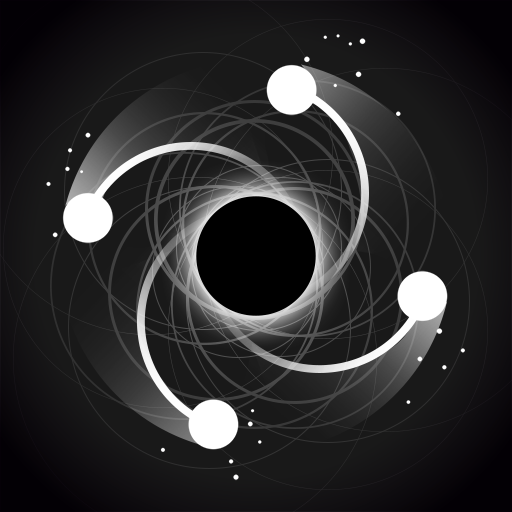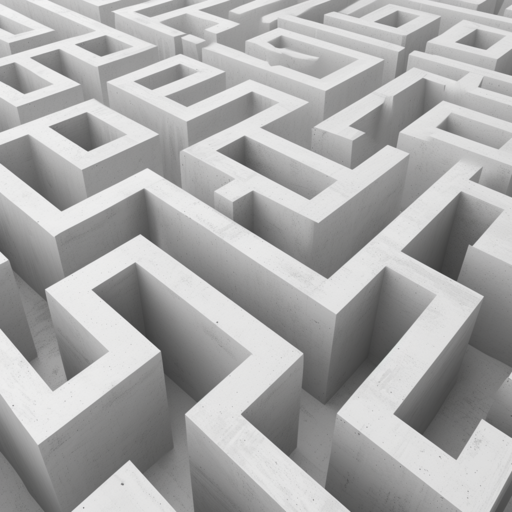Linea: An Innerlight Game
Spiele auf dem PC mit BlueStacks - der Android-Gaming-Plattform, der über 500 Millionen Spieler vertrauen.
Seite geändert am: 04.10.2023
Play Linea: An Innerlight Game on PC or Mac
Linea: An Innerlight Game is a casual game developed by Infinity Games, Lda. BlueStacks app player is the best platform to play this Android game on your PC or Mac for an immersive gaming experience.
Come and download Linea: Story Game on PC and journey through a series of short and challenging puzzle stories. Follow the flow of light and help each character as they journey through their own stories. With each riddle you complete, a new line of dialogue opens and the story progresses. Each new story is completely unique from the last, with its own locations, characters, and dialogue to explore.
When you download and play Linea: Story Game on PC, each tale will have a handful of unique characters for you to meet. Your goal is to help them progress through the story by solving all of their puzzles. And as you play, collect fireflies scattered throughout the levels and challenges you complete. Each collectible comes in the form of a photograph of different locations you’ve previously traveled to. As you collect more fireflies, more and more secrets are revealed in these collected photographs.
It’s time to download Linea: Story Game on PC with BlueStacks to experience the best Android casual games on your computer.
Spiele Linea: An Innerlight Game auf dem PC. Der Einstieg ist einfach.
-
Lade BlueStacks herunter und installiere es auf deinem PC
-
Schließe die Google-Anmeldung ab, um auf den Play Store zuzugreifen, oder mache es später
-
Suche in der Suchleiste oben rechts nach Linea: An Innerlight Game
-
Klicke hier, um Linea: An Innerlight Game aus den Suchergebnissen zu installieren
-
Schließe die Google-Anmeldung ab (wenn du Schritt 2 übersprungen hast), um Linea: An Innerlight Game zu installieren.
-
Klicke auf dem Startbildschirm auf das Linea: An Innerlight Game Symbol, um mit dem Spielen zu beginnen