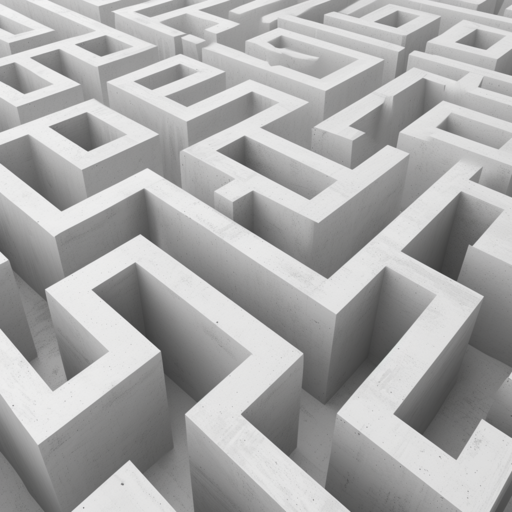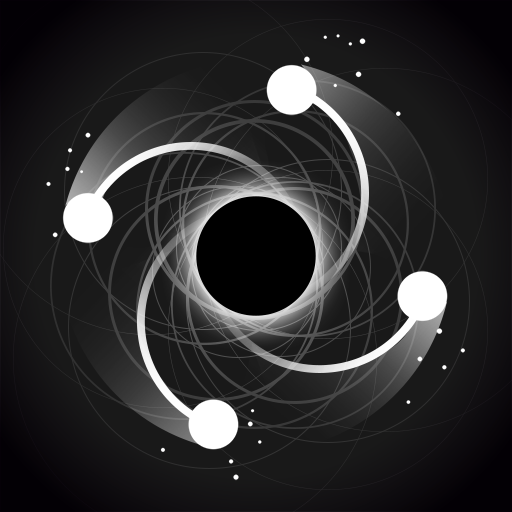Linea: Juego de luz interior
Juega en PC con BlueStacks: la plataforma de juegos Android, en la que confían más de 500 millones de jugadores.
Página modificada el: 4 oct 2023
Play Linea: An Innerlight Game on PC or Mac
Linea: An Innerlight Game is a casual game developed by Infinity Games, Lda. BlueStacks app player is the best platform to play this Android game on your PC or Mac for an immersive gaming experience.
Come and download Linea: Story Game on PC and journey through a series of short and challenging puzzle stories. Follow the flow of light and help each character as they journey through their own stories. With each riddle you complete, a new line of dialogue opens and the story progresses. Each new story is completely unique from the last, with its own locations, characters, and dialogue to explore.
When you download and play Linea: Story Game on PC, each tale will have a handful of unique characters for you to meet. Your goal is to help them progress through the story by solving all of their puzzles. And as you play, collect fireflies scattered throughout the levels and challenges you complete. Each collectible comes in the form of a photograph of different locations you’ve previously traveled to. As you collect more fireflies, more and more secrets are revealed in these collected photographs.
It’s time to download Linea: Story Game on PC with BlueStacks to experience the best Android casual games on your computer.
Juega Linea: Juego de luz interior en la PC. Es fácil comenzar.
-
Descargue e instale BlueStacks en su PC
-
Complete el inicio de sesión de Google para acceder a Play Store, o hágalo más tarde
-
Busque Linea: Juego de luz interior en la barra de búsqueda en la esquina superior derecha
-
Haga clic para instalar Linea: Juego de luz interior desde los resultados de búsqueda
-
Complete el inicio de sesión de Google (si omitió el paso 2) para instalar Linea: Juego de luz interior
-
Haz clic en el ícono Linea: Juego de luz interior en la pantalla de inicio para comenzar a jugar