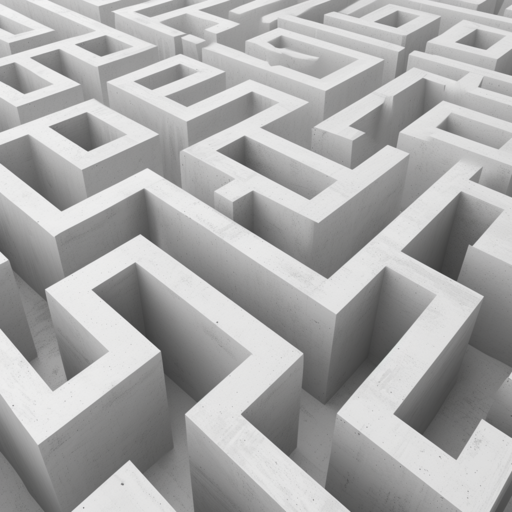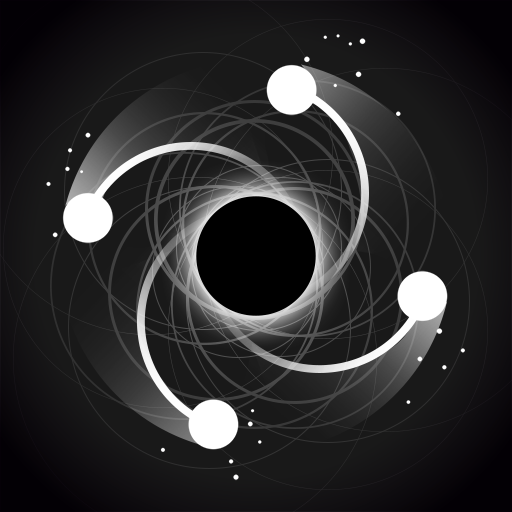Linea: An Innerlight Game
Graj na PC z BlueStacks – Platforma gamingowa Android, która uzyskała zaufanie ponad 500 milionów graczy!
Strona zmodyfikowana w dniu: 4 paź 2023
Play Linea: An Innerlight Game on PC or Mac
Linea: An Innerlight Game is a casual game developed by Infinity Games, Lda. BlueStacks app player is the best platform to play this Android game on your PC or Mac for an immersive gaming experience.
Come and download Linea: Story Game on PC and journey through a series of short and challenging puzzle stories. Follow the flow of light and help each character as they journey through their own stories. With each riddle you complete, a new line of dialogue opens and the story progresses. Each new story is completely unique from the last, with its own locations, characters, and dialogue to explore.
When you download and play Linea: Story Game on PC, each tale will have a handful of unique characters for you to meet. Your goal is to help them progress through the story by solving all of their puzzles. And as you play, collect fireflies scattered throughout the levels and challenges you complete. Each collectible comes in the form of a photograph of different locations you’ve previously traveled to. As you collect more fireflies, more and more secrets are revealed in these collected photographs.
It’s time to download Linea: Story Game on PC with BlueStacks to experience the best Android casual games on your computer.
Zagraj w Linea: An Innerlight Game na PC. To takie proste.
-
Pobierz i zainstaluj BlueStacks na PC
-
Zakończ pomyślnie ustawienie Google, aby otrzymać dostęp do sklepu Play, albo zrób to później.
-
Wyszukaj Linea: An Innerlight Game w pasku wyszukiwania w prawym górnym rogu.
-
Kliknij, aby zainstalować Linea: An Innerlight Game z wyników wyszukiwania
-
Ukończ pomyślnie rejestrację Google (jeśli krok 2 został pominięty) aby zainstalować Linea: An Innerlight Game
-
Klinij w ikonę Linea: An Innerlight Game na ekranie startowym, aby zacząć grę