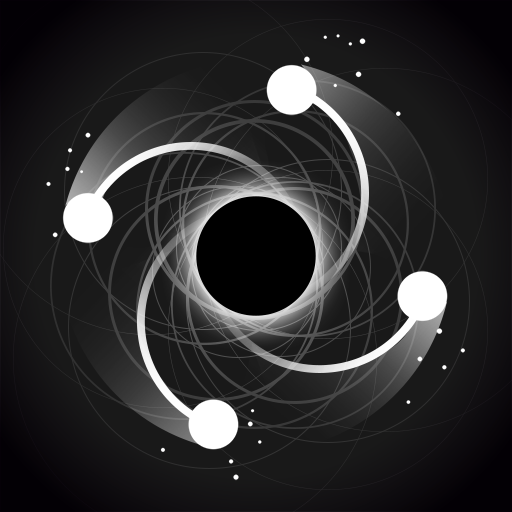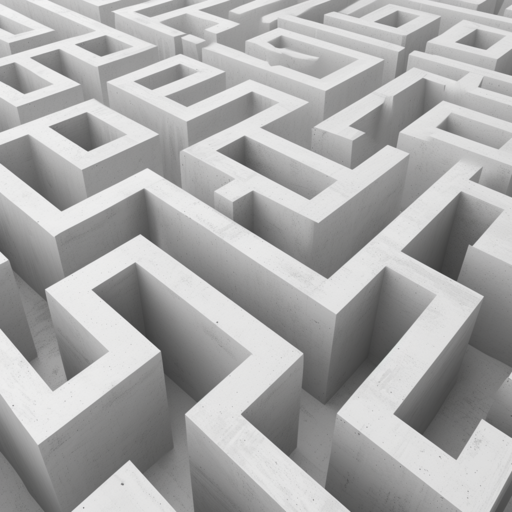Hex - Anti-stress e Pro-Relax
Gioca su PC con BlueStacks: la piattaforma di gioco Android, considerata affidabile da oltre 500 milioni di giocatori.
Pagina modificata il: 15 nov 2023
Play Hex: Anxiety Relief Relax Game on PC or Mac
Hex: Anxiety Relief Relax Game is a puzzle game developed by Infinity Games, Lda. BlueStacks app player is the best platform to play this Android game on your PC or Mac for an immersive gaming experience.
Come and download Hex – Anxiety Relief on PC and create endless patterns of closed shapes by connecting all the pieces in each level. With Hex, you can enjoy moments of relaxation and endless fun while creating closed hexagon shapes. Most importantly, don’t worry if you can’t solve a level right away, you can watch a video or search YouTube to help.
By downloading and playing Hex – Anxiety Relief on PC, relax and have fun. Remember, don’t worry if it takes a while to solve the game because what matters is that you’re having fun and improving your ability to focus and pay attention.
It’s time to download Hex – Anxiety Relief on PC with BlueStacks to experience the best Android puzzle games on your computer.
Gioca Hex - Anti-stress e Pro-Relax su PC. È facile iniziare.
-
Scarica e installa BlueStacks sul tuo PC
-
Completa l'accesso a Google per accedere al Play Store o eseguilo in un secondo momento
-
Cerca Hex - Anti-stress e Pro-Relax nella barra di ricerca nell'angolo in alto a destra
-
Fai clic per installare Hex - Anti-stress e Pro-Relax dai risultati della ricerca
-
Completa l'accesso a Google (se hai saltato il passaggio 2) per installare Hex - Anti-stress e Pro-Relax
-
Fai clic sull'icona Hex - Anti-stress e Pro-Relax nella schermata principale per iniziare a giocare