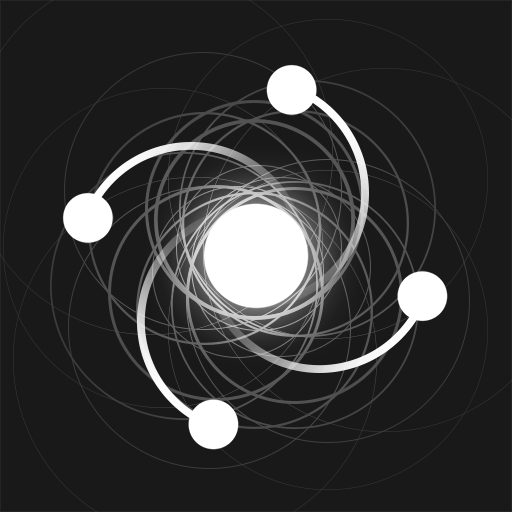Hex - 不安の軽減
BlueStacksを使ってPCでプレイ - 5憶以上のユーザーが愛用している高機能Androidゲーミングプラットフォーム
Play Hex: Anxiety Relief Relax Game on PC
Hex: Anxiety Relief Relax Game is a puzzle game developed by Infinity Games, Lda. BlueStacks app player is the best platform to play this Android game on your PC or Mac for an immersive gaming experience.
Come and download Hex – Anxiety Relief on PC and create endless patterns of closed shapes by connecting all the pieces in each level. With Hex, you can enjoy moments of relaxation and endless fun while creating closed hexagon shapes. Most importantly, don’t worry if you can’t solve a level right away, you can watch a video or search YouTube to help.
By downloading and playing Hex – Anxiety Relief on PC, relax and have fun. Remember, don’t worry if it takes a while to solve the game because what matters is that you’re having fun and improving your ability to focus and pay attention.
It’s time to download Hex – Anxiety Relief on PC with BlueStacks to experience the best Android puzzle games on your computer.
Hex - 不安の軽減をPCでプレイ
-
BlueStacksをダウンロードしてPCにインストールします。
-
GoogleにサインインしてGoogle Play ストアにアクセスします。(こちらの操作は後で行っても問題ありません)
-
右上の検索バーにHex - 不安の軽減を入力して検索します。
-
クリックして検索結果からHex - 不安の軽減をインストールします。
-
Googleサインインを完了してHex - 不安の軽減をインストールします。※手順2を飛ばしていた場合
-
ホーム画面にてHex - 不安の軽減のアイコンをクリックしてアプリを起動します。