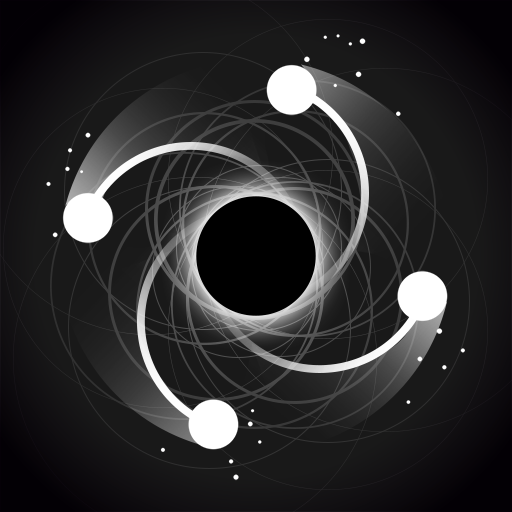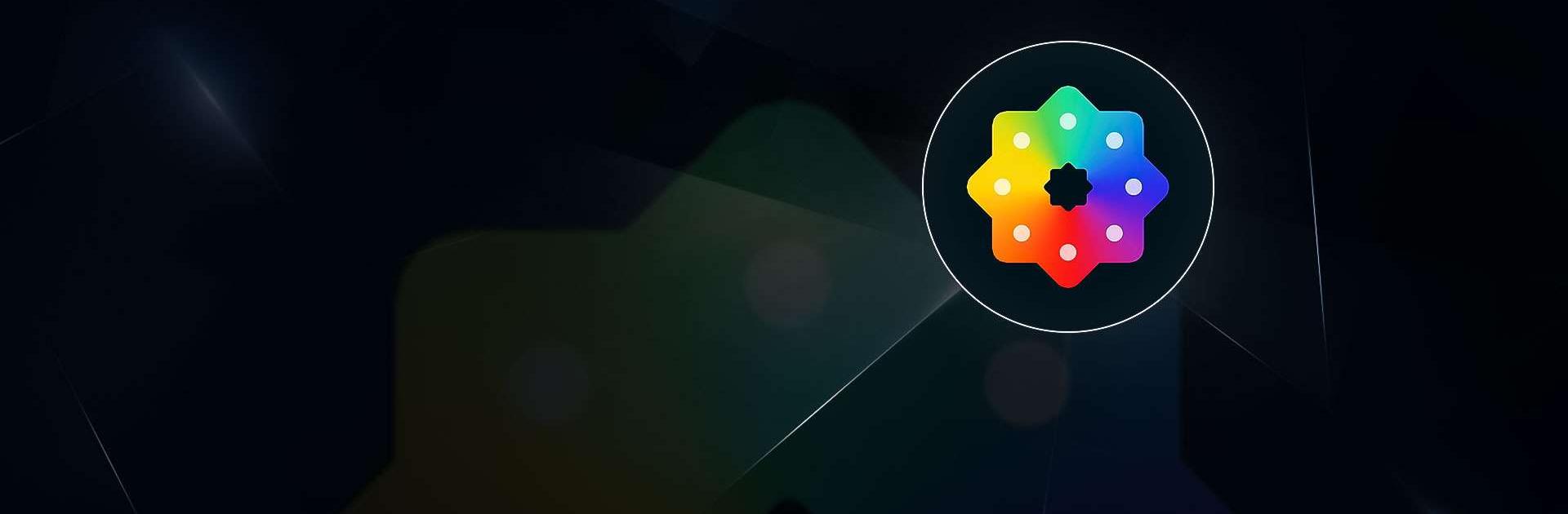

2048 Shapes
Play on PC with BlueStacks – the Android Gaming Platform, trusted by 500M+ gamers.
Page Modified on: Jul 5, 2022
Play 2048 Shapes on PC or Mac
2048 Shapes is a puzzle game developed by Infinity Games, Lda. BlueStacks app player is the best platform to play this Android Game on your PC or Mac for an immersive gaming experience. Download 2048 Shapes on PC with BlueStacks. You must match blocks with the same number of dots, shapes, and colors until you reach Infinity in this brain-training game.
Only two blocks can be matched at a time, but if you play in expert mode, you can match three, four, or even five blocks. The score increases as you match and merge more blocks. Each dot combination in this merge game is represented by a single shape and color, such as red circles with one dot, orange crosses with two dots, yellow triangles with three dots, etc. Connecting the shapes is all that is necessary to increase the count and reach infinity.
Unlike traditional puzzle games like 2048 or the Dominoes Puzzle, you must carefully plan your game strategy here in order to outperform the competition. When you have coins available, you can use the Hammer to break some blocks or the Double Rainbow to create a piece that can be combined with any dot. The Combo Breaker will be loaded as you match pieces that total three or more. You can use it once it is fully loaded, and it will randomly upgrade 2 of your blocks.
Download 2048 Shapes on PC with BlueStacks and start playing.
Play 2048 Shapes on PC. It’s easy to get started.
-
Download and install BlueStacks on your PC
-
Complete Google sign-in to access the Play Store, or do it later
-
Look for 2048 Shapes in the search bar at the top right corner
-
Click to install 2048 Shapes from the search results
-
Complete Google sign-in (if you skipped step 2) to install 2048 Shapes
-
Click the 2048 Shapes icon on the home screen to start playing