
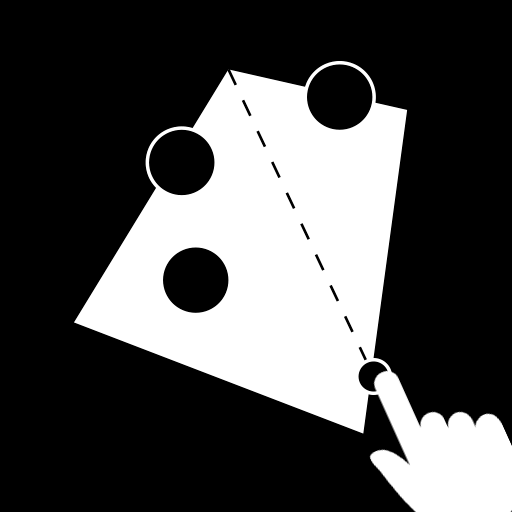
∞ Infinity Slice
Spiele auf dem PC mit BlueStacks - der Android-Gaming-Plattform, der über 500 Millionen Spieler vertrauen.
Seite geändert am: 16. November 2018
Play ∞ Infinity SLICE on PC
This is "∞ Infinity Slice", a cool puzzle game that you can actually play eternally!
A puzzle game when in practice you have the possibility to reach an infinite score - As long as you keep slicing and slicing and slicing.
The rules are simply: Slice, obey to the rules of physics and don't cross any of the objects.
This is how Infinity Slice works. A minimalistic gameplay is provided with one object and you need to slice without crossing the object and by making sure that it stays in the highlighted area. More objects will show up. The more objects you are able to put in that area, the higher will be your score.
We have also made the game compatible with Google Wear, so that you can slice with your Smart Watch infinitely.
If you are looking for a stress relieving game, then Infinity Slice is the game you will want to play.
How to Play ∞ Infinity Slice?
Jut Slice. You'll figure how to play by continuously slicing.
How many levels can I play?
There are no levels. But the more you slice, the higher score you can reach.
How can I save my game progress?
• The game will connect automatically with Google Play Games;
• You can verify your score and progress on the Leaderboard Icon from the main screen;
If you face any issues reach us by e-mail at support@infinitygames.io
Do I need to pay anything to play Infinity Slice?
No. The game is 100% free. There is no need to pay anything for the game. You may opt to buy gems and use them for power-ups, though.
Do you like our work? Connect below:
• Like: https://www.facebook.com/infinitygamespage
• Follow: https://twitter.com/8infinitygames
• Visit: https://www.infinitygames.io/
Concept, development, design and copyrights: Infinity Games
Spiele ∞ Infinity Slice auf dem PC. Der Einstieg ist einfach.
-
Lade BlueStacks herunter und installiere es auf deinem PC
-
Schließe die Google-Anmeldung ab, um auf den Play Store zuzugreifen, oder mache es später
-
Suche in der Suchleiste oben rechts nach ∞ Infinity Slice
-
Klicke hier, um ∞ Infinity Slice aus den Suchergebnissen zu installieren
-
Schließe die Google-Anmeldung ab (wenn du Schritt 2 übersprungen hast), um ∞ Infinity Slice zu installieren.
-
Klicke auf dem Startbildschirm auf das ∞ Infinity Slice Symbol, um mit dem Spielen zu beginnen




