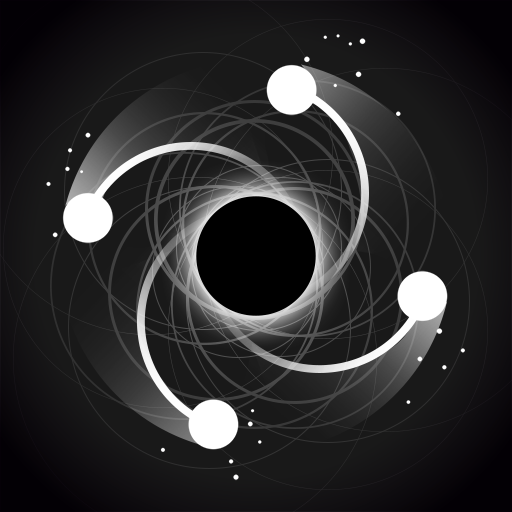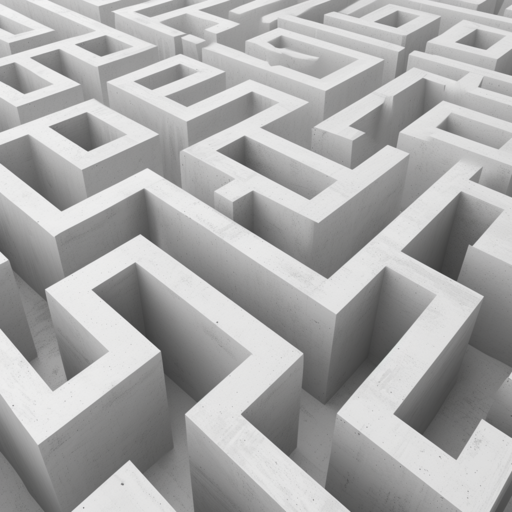Solitaire Deutsch
Spiele auf dem PC mit BlueStacks - der Android-Gaming-Plattform, der über 500 Millionen Spieler vertrauen.
Seite geändert am: 20.11.2023
Play Solitaire Plus on PC or Mac
Solitaire Plus is a card game developed by Infinity Games, Lda. BlueStacks app player is the best platform to play this Android Game on your PC or Mac for an immersive gaming experience. Download Solitaire Plus on PC with BlueStacks. This is a must-have game if you consider yourself to be a true Solitaire enthusiast. You’ll discover the ideal setting for giving your best effort and rising to the top of the leaderboards.
Additional game customization options include a variety of card and background themes. In Solitaire Plus, players can choose between the Standard, Vegas, and Vegas Cumulative game types. Naturally, keeping track of your statistics will help you identify your preferred style or enhance your performance in each style. In Solitaire Plus, there are more than 400 levels to be unlocked. You can play Solitaire Plus as often as you’d like for no additional cost.
The game is supported by advertisements, but you can disable them for the cost of a coffee. Tasks need to be given out on a regular basis for games to challenge their players. Additionally, it provides players with inspiration and innovations to draw them into the experience. The daily challenges that the game wants players to complete will give players a sense of the difficulty of the game early on.
However, they are always present in tandem with difficulties and challenges and are very important. Worthy rewards will be extremely valuable gifts in order to make players feel the effort required to complete their tasks in the game. As a result, a system with a large number of memento trophies has been developed inside the game, which you can obtain after successfully completing the challenges presented.
Download Solitaire Plus on PC with BlueStacks and start playing.
Spiele Solitaire Deutsch auf dem PC. Der Einstieg ist einfach.
-
Lade BlueStacks herunter und installiere es auf deinem PC
-
Schließe die Google-Anmeldung ab, um auf den Play Store zuzugreifen, oder mache es später
-
Suche in der Suchleiste oben rechts nach Solitaire Deutsch
-
Klicke hier, um Solitaire Deutsch aus den Suchergebnissen zu installieren
-
Schließe die Google-Anmeldung ab (wenn du Schritt 2 übersprungen hast), um Solitaire Deutsch zu installieren.
-
Klicke auf dem Startbildschirm auf das Solitaire Deutsch Symbol, um mit dem Spielen zu beginnen