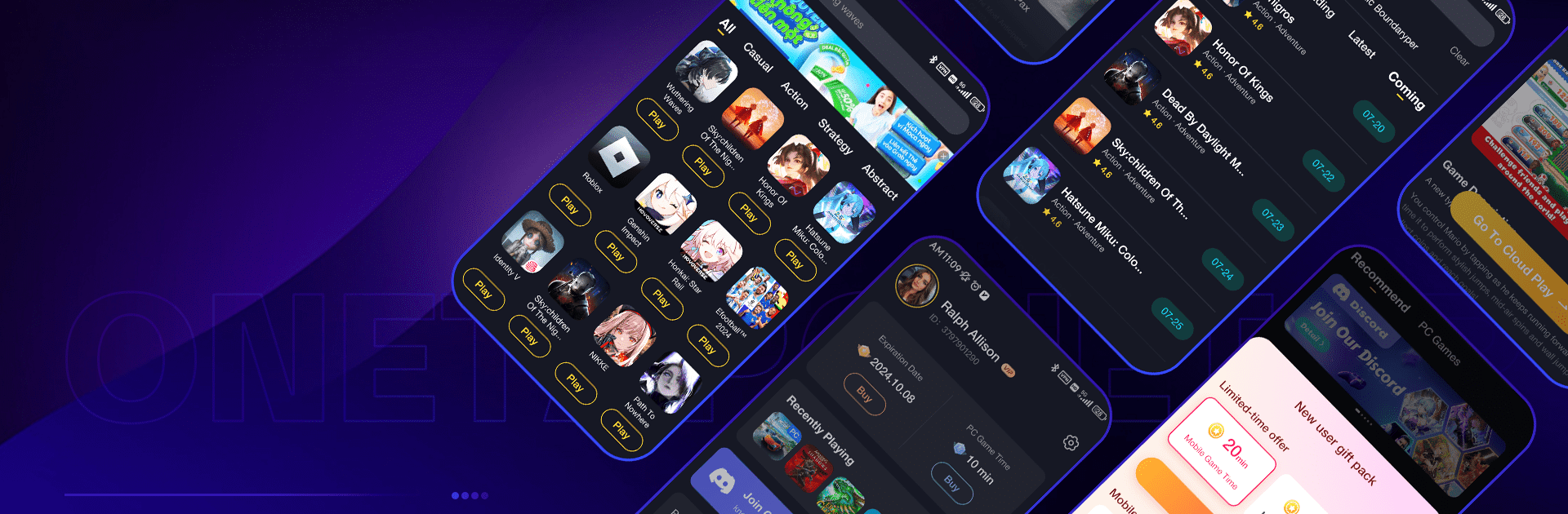

OneTap - Play Cloud Games
Juega en PC con BlueStacks: la plataforma de juegos Android, en la que confían más de 500 millones de jugadores.
Página modificada el: 11 sept 2024
Run OneTap - Play Cloud Games on PC or Mac
Get freedom from your phone’s obvious limitations. Use OneTap – Play Cloud Games, made by Infinity Launch Technology Limited, a Entertainment app on your PC or Mac with BlueStacks, and level up your experience.
About the App
Introducing OneTap – Play Cloud Games by Infinity Launch Technology Limited. This app transforms your phone into a gaming powerhouse without eating up storage or battery life. Imagine seamless, instant gameplay with no downloads—just tap to dive into an expansive library of games. No more slow loading or updates; you’re always ready for action with OneTap.
App Features
Limitless Gaming on the Go
Enjoy top-tier games right on your device, anywhere, anytime. From sizzling action to brain-teasing puzzles, explore diverse genres in one app.
Seamless Cloud Experience
OneTap harnesses cloud power for smooth, high-quality gaming without taxing your device. Forget heavy installations and updates—just hit play!
Regular Content Updates
Stay entertained with regularly refreshed gaming content, ensuring you’re ahead of the curve with trending games.
Optimize Your Play
On Windows or Mac? Boost your experience with BlueStacks, but let’s not dwell on that—just know it’s an option.
Relax, play, and immerse yourself in gaming like never before with OneTap!
Ready to experience OneTap – Play Cloud Games on a bigger screen, in all its glory? Download BlueStacks now.
Juega OneTap - Play Cloud Games en la PC. Es fácil comenzar.
-
Descargue e instale BlueStacks en su PC
-
Complete el inicio de sesión de Google para acceder a Play Store, o hágalo más tarde
-
Busque OneTap - Play Cloud Games en la barra de búsqueda en la esquina superior derecha
-
Haga clic para instalar OneTap - Play Cloud Games desde los resultados de búsqueda
-
Complete el inicio de sesión de Google (si omitió el paso 2) para instalar OneTap - Play Cloud Games
-
Haz clic en el ícono OneTap - Play Cloud Games en la pantalla de inicio para comenzar a jugar




