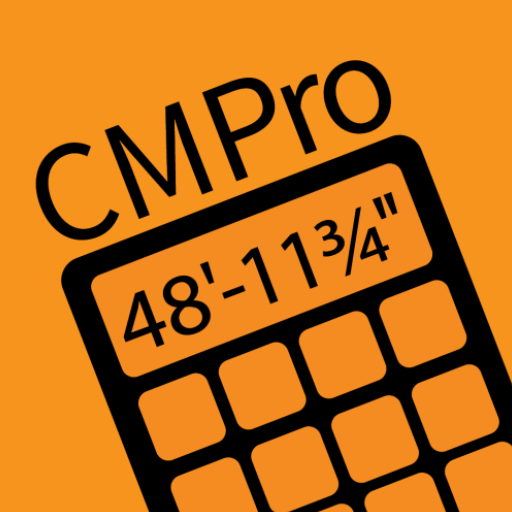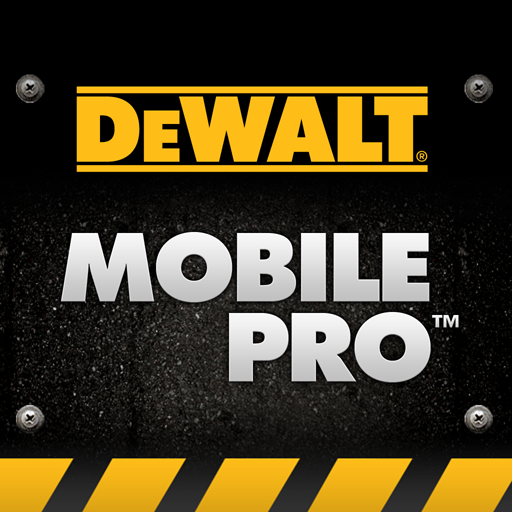
DEWALT® Mobile Pro™
Play on PC with BlueStacks – the Android Gaming Platform, trusted by 500M+ gamers.
Page Modified on: November 11, 2019
Play DEWALT® Mobile Pro™ on PC
In addition to the free capabilities, DEWALT Mobile Pro offers in-app purchases related to carpentry, concrete, electrical, business math, finish materials, trim work, landscaping, and site work.
DEWALT Mobile Pro is designed specifically for construction pros.
• Provides instant answers to critical job-site questions.
• Remembers the math so you don’t have to.
• Uses real-world examples to explain concepts.
• Helps you visualize the situation with detailed illustrations.
DEWALT Mobile Pro is a handy mobile resource.
• Share calculation results instantly by email.
• Search, filter, and create favorites to make calculations easy to find.
• Access DEWALT resources directly from the app, find service centers, and more.
~~~~~~~~~~~~~~
DEWALT Mobile Pro includes the following free capabilities:
• Powerful construction calculator that includes foot-inch math for lengths, areas, and volumes.
• Area, length, and volume conversions.
• Area and volume shape math including circles, squares, rectangles, and polygons.
• Formulas for estimating studs, drywall, and concrete slabs.
The calculator includes the following features:
• Foot-inch math for lengths, areas, and volumes.
• Decimal and fractional math.
• Powers, logs, trigonometric, and hyperbolic math functions.
In addition to these features, you can purchase calculation add-ons for:
• Business math
• Carpentry
• Concrete work
• Construction math
• Finish materials
• Landscaping
• Site work
• Trim carpentry
Play DEWALT® Mobile Pro™ on PC. It’s easy to get started.
-
Download and install BlueStacks on your PC
-
Complete Google sign-in to access the Play Store, or do it later
-
Look for DEWALT® Mobile Pro™ in the search bar at the top right corner
-
Click to install DEWALT® Mobile Pro™ from the search results
-
Complete Google sign-in (if you skipped step 2) to install DEWALT® Mobile Pro™
-
Click the DEWALT® Mobile Pro™ icon on the home screen to start playing