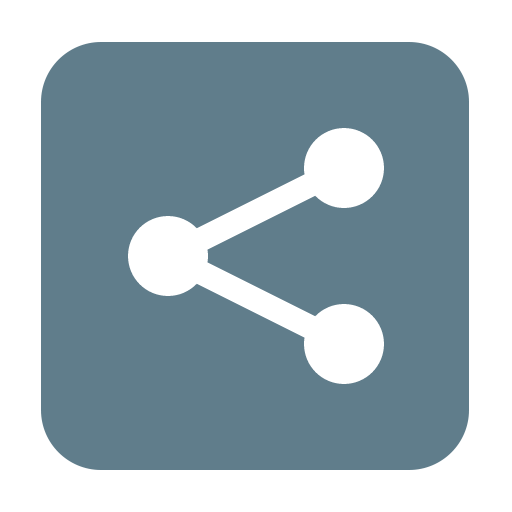このページには広告が含まれます

XShare - File Fast Transfer
ツール | Shalltry Group
BlueStacksを使ってPCでプレイ - 5憶以上のユーザーが愛用している高機能Androidゲーミングプラットフォーム
Play XShare - File Fast Transfer on PC
The world's fastest transmission speed, QR code matching the most convenient file transfer tool, can be no traffic, no network environment with friends to quickly share all the files in the phone.
Special features:
► No network restriction: Share files whenever & wherever
► Fasted in the word: 200 times faster than Bluetooth
► QR code fast matching: The most convenient QR code matching program, gently sweep, finish paired share
► Quick install: Enable quick install to skip frequent confirmation
Special features:
► No network restriction: Share files whenever & wherever
► Fasted in the word: 200 times faster than Bluetooth
► QR code fast matching: The most convenient QR code matching program, gently sweep, finish paired share
► Quick install: Enable quick install to skip frequent confirmation
XShare - File Fast TransferをPCでプレイ
-
BlueStacksをダウンロードしてPCにインストールします。
-
GoogleにサインインしてGoogle Play ストアにアクセスします。(こちらの操作は後で行っても問題ありません)
-
右上の検索バーにXShare - File Fast Transferを入力して検索します。
-
クリックして検索結果からXShare - File Fast Transferをインストールします。
-
Googleサインインを完了してXShare - File Fast Transferをインストールします。※手順2を飛ばしていた場合
-
ホーム画面にてXShare - File Fast Transferのアイコンをクリックしてアプリを起動します。