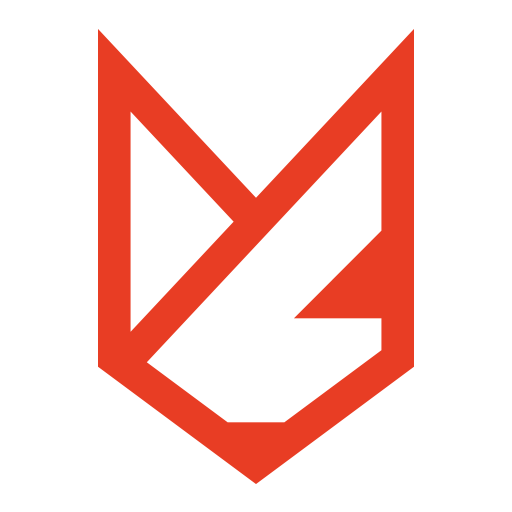Malware and Virus Remover
เล่นบน PC ผ่าน BlueStacks - Android Gaming Platform ที่ได้รับความไว้วางใจจากเกมเมอร์ 500 ล้านคนทั่วโลก
Page Modified on: 6 ต.ค. 2565
Play Malware and Virus Remover on PC
Some of our features include:
📡 AI Scanner
The patent-pending AI Scanner, will be able to track zero-day malware, and undiscovered threats, allowing you to keep your device clean and safe.
🛡 Antivirus protection
If our background check detects malware, Malware and Virus Remover acts as a virus cleaner – immediately blocking viruses and dangerous apps, links and files.
🔍 Background check
Our antivirus for Android scans downloaded apps for malware, ransomware, phishing, spyware and other threats using a background check to give you outstanding virus protection, guarding your devices from infections.
Download Antivirus for Free Now.
เล่น Malware and Virus Remover บน PC ได้ง่ายกว่า
-
ดาวน์โหลดและติดตั้ง BlueStacks บน PC ของคุณ
-
ลงชื่อเข้าใช้แอคเคาท์ Google เพื่อเข้าสู่ Play Store หรือทำในภายหลัง
-
ค้นหา Malware and Virus Remover ในช่องค้นหาด้านขวาบนของโปรแกรม
-
คลิกเพื่อติดตั้ง Malware and Virus Remover จากผลการค้นหา
-
ลงชื่อเข้าใช้บัญชี Google Account (หากยังไม่ได้ทำในขั้นที่ 2) เพื่อติดตั้ง Malware and Virus Remover
-
คลิกที่ไอคอน Malware and Virus Remover ในหน้าจอเพื่อเริ่มเล่น