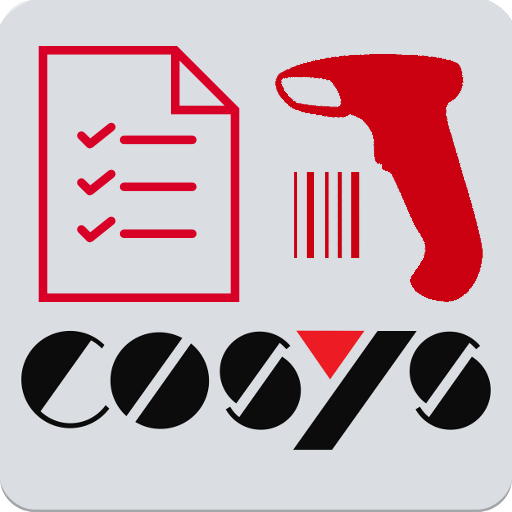inFlow Cloud Companion App
Mainkan di PC dengan BlueStacks – platform Game-Game Android, dipercaya oleh lebih dari 500 juta gamer.
Halaman Dimodifikasi Aktif: 26 Februari 2020
Play inFlow Cloud Companion App on PC
Here’s what you can do in our mobile app:
• Create new sales or purchase orders from anywhere.
• Pick, fulfill or receive orders from your phone and save on paper.
• Capture and add images to your product listings.
• Adjust stock levels by using your camera as a barcode scanner.
• Manage your product, vendor and customer details.
If you have any questions, issues or requests, please contact us at support@inflowinventory.com.
We’re ready and happy to help!
Mainkan inFlow Cloud Companion App di PC Mudah saja memulainya.
-
Unduh dan pasang BlueStacks di PC kamu
-
Selesaikan proses masuk Google untuk mengakses Playstore atau lakukan nanti
-
Cari inFlow Cloud Companion App di bilah pencarian di pojok kanan atas
-
Klik untuk menginstal inFlow Cloud Companion App dari hasil pencarian
-
Selesaikan proses masuk Google (jika kamu melewati langkah 2) untuk menginstal inFlow Cloud Companion App
-
Klik ikon inFlow Cloud Companion App di layar home untuk membuka gamenya