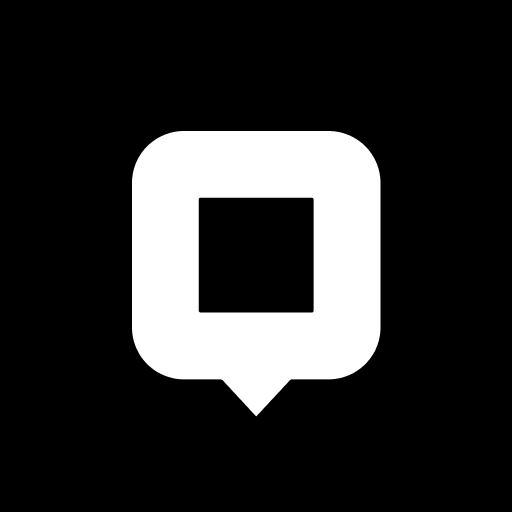Influenster
Mainkan di PC dengan BlueStacks – platform Game-Game Android, dipercaya oleh lebih dari 500 juta gamer.
Halaman Dimodifikasi Aktif: 28 Januari 2020
Play Influenster on PC
Shopping Companion: Scan, Compare, Read Reviews, & Save Money
• Discover the best products in over 750 categories. Find the best in beauty, food, hair, personal care and more.
• Scan products in-store and instantly access honest reviews, questions, and answers.
• Save money with exclusive deals and offers.
• Compare prices across retailers.
• Need immediate answers? Ask questions and get answers from the Influenster community.
Be in the Know - Discover New Products & Try Before You Buy
• Catch up on the latest product news as it breaks and check out lifestyle tips from our editorial team.
• Qualify for free products through VoxBoxes from brands like BECCA, CoverGirl, L'Oréal, BITE, Burt’s Bees, Dunkin’ • Donuts, Nutrish, Marc Jacobs, and more.
• Earn badges and win prizes through brand challenges & mini-contests.
Voice Your Opinions & Share Your Expertise
• Leverage your influence. Review and share your love for products anytime, anywhere.
• Manage your Influenster account. Curate your profile with photos and lists of your favorite products.
• Get personalized recommendations.
Mainkan Influenster di PC Mudah saja memulainya.
-
Unduh dan pasang BlueStacks di PC kamu
-
Selesaikan proses masuk Google untuk mengakses Playstore atau lakukan nanti
-
Cari Influenster di bilah pencarian di pojok kanan atas
-
Klik untuk menginstal Influenster dari hasil pencarian
-
Selesaikan proses masuk Google (jika kamu melewati langkah 2) untuk menginstal Influenster
-
Klik ikon Influenster di layar home untuk membuka gamenya