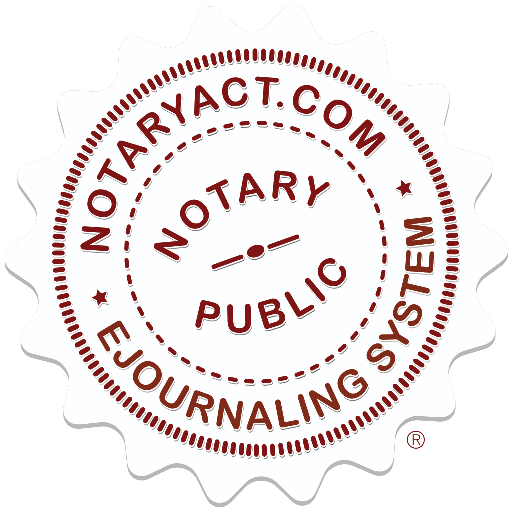AdvocateHub - Your Engagement Platform
Play on PC with BlueStacks – the Android Gaming Platform, trusted by 500M+ gamers.
Page Modified on: January 24, 2020
Play AdvocateHub - Your Engagement Platform on PC
This is your chance to join a thriving community of insiders with behind-the-scene access to companies that want to hear from you.
This community can give you:
- The opportunity to have your voice be heard - see sneak previews and access new features before anyone else—plus give feedback directly to the teams that will shape the company’s direction!
- Exclusive perks and rewards - as a part of the company’s inner circle, you may uncover discounts you can’t find anywhere else. Plus, earn points you can redeem for rewards like swag or professional perks.
- Build meaningful relationships with peers - easily connect with others in your space to create relationships and share best practices with like-minded peers.
* AdvocateHub app was formerly called Maven.
Play AdvocateHub - Your Engagement Platform on PC. It’s easy to get started.
-
Download and install BlueStacks on your PC
-
Complete Google sign-in to access the Play Store, or do it later
-
Look for AdvocateHub - Your Engagement Platform in the search bar at the top right corner
-
Click to install AdvocateHub - Your Engagement Platform from the search results
-
Complete Google sign-in (if you skipped step 2) to install AdvocateHub - Your Engagement Platform
-
Click the AdvocateHub - Your Engagement Platform icon on the home screen to start playing