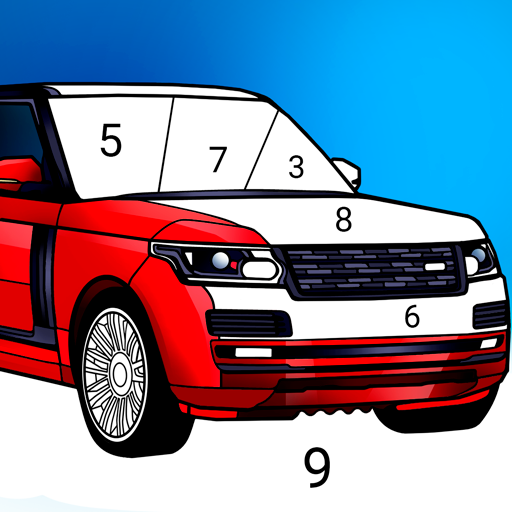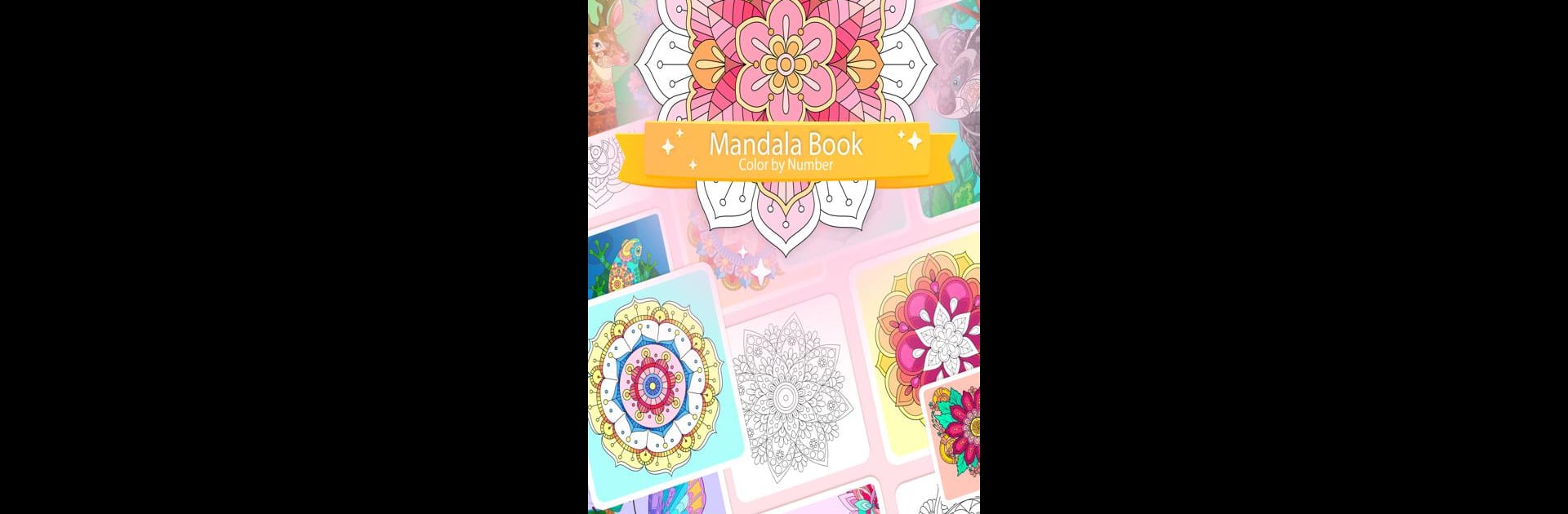
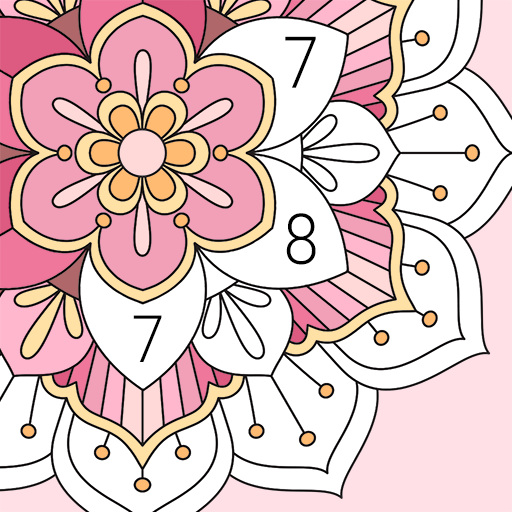
Color by Number – Mandala Book
Play on PC with BlueStacks – the Android Gaming Platform, trusted by 500M+ gamers.
Page Modified on: Nov 7, 2024
Play Color by Number – Mandala Book on PC or Mac
Bring your A-game to Color by Number – Mandala Book, the Puzzle game sensation from Abovegames. Give your gameplay the much-needed boost with precise game controls, high FPS graphics, and top-tier features on your PC or Mac with BlueStacks.
About the Game
Color by Number – Mandala Book by Abovegames is your next escape into a world of intricate designs and vibrant colors. This puzzle game invites players to explore a vast collection of mandala images, offering a peaceful pastime perfect for unwind moments. With easy-to-follow paint-by-number mechanics, you can immerse yourself in coloring anytime, anywhere.
Game Features
-
Diverse Mandala Collection: Choose from a wide variety of mandalas, including classic designs, animal themes, floral patterns, birds, symbols, and geometric shapes. Each category promises unique relaxation opportunities with levels ranging from easy to challenging.
-
User-Friendly Interface: Find your perfect picture effortlessly as all images are neatly categorized. Whether you’re tackling a complex pattern or opting for simplicity, attention to detail ensures a smooth user experience.
-
Progress and Share: Use the “My Gallery” feature to save your works-in-progress, revisit, or start over anytime. Finished creations can be shared on social platforms directly from the app.
-
Advanced Tools: Navigate any challenge with special hints and fast-coloring features. Customize your experience by toggling sound and notifications in settings.
-
Cross-Platform Enjoyment: Experience Color by Number – Mandala Book on your PC via BlueStacks for a more expansive view, enhancing the relaxing and creative journey.
Be the MVP in your squad. Play now on BlueStacks and show the world who’s the boss.
Play Color by Number – Mandala Book on PC. It’s easy to get started.
-
Download and install BlueStacks on your PC
-
Complete Google sign-in to access the Play Store, or do it later
-
Look for Color by Number – Mandala Book in the search bar at the top right corner
-
Click to install Color by Number – Mandala Book from the search results
-
Complete Google sign-in (if you skipped step 2) to install Color by Number – Mandala Book
-
Click the Color by Number – Mandala Book icon on the home screen to start playing