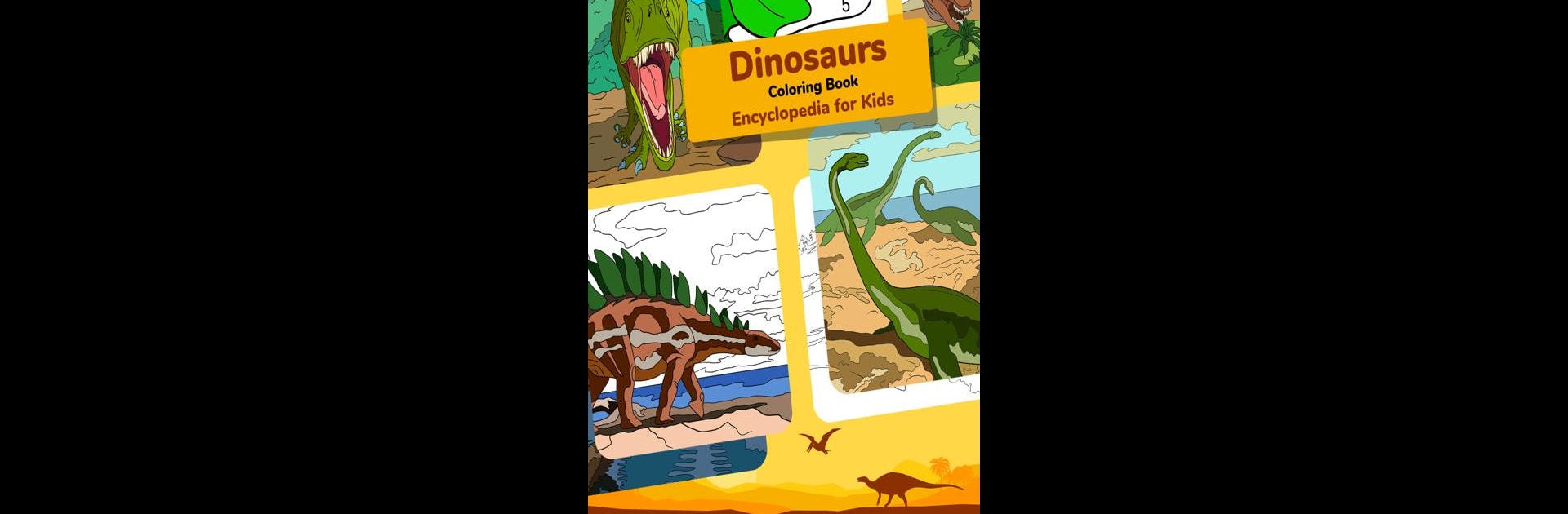

Dino Coloring Encyclopedia
Gioca su PC con BlueStacks: la piattaforma di gioco Android, considerata affidabile da oltre 500 milioni di giocatori.
Pagina modificata il: 25 nov 2024
Play Dino Coloring Encyclopedia on PC or Mac
Step into the World of Dino Coloring Encyclopedia, a thrilling Puzzle game from the house of Abovegames. Play this Android game on BlueStacks App Player and experience immersive gaming on PC or Mac.
About the Game
Dino Coloring Encyclopedia by Abovegames invites you to unleash your creativity. This puzzle game combines the joy of coloring with educational elements, offering two modes: free coloring and color by number. Expect to color your way through an array of dinosaur illustrations, unlocking fascinating dino facts along the way.
Game Features
-
Engaging Coloring Modes
Explore your artistic side with two distinct modes. Choose free coloring to let your imagination run wild or opt for color by number to unwind while completing vibrant dinosaur scenes. -
Vibrant Palette
Dive into a colorful world with an extensive palette offering a variety of hues, perfect for bringing iconic dinos like T-rex and Velociraptor to life. -
Educational Encounters
Each completed picture enriches your dino encyclopedia with intriguing facts about these prehistoric creatures, making learning fun and interactive. -
Beyond Dinosaurs
Broaden your knowledge with additional prehistoric characters, like the saber-toothed tiger and mammoth, adding layers of historical context. -
Enhance Creativity
Perfect for young artists, the game stimulates creativity and offers hours of educational entertainment. Play seamlessly on BlueStacks for an optimized experience.
Start your journey now. Download the game on BlueStacks, invite your friends, and march on a new adventure.
Gioca Dino Coloring Encyclopedia su PC. È facile iniziare.
-
Scarica e installa BlueStacks sul tuo PC
-
Completa l'accesso a Google per accedere al Play Store o eseguilo in un secondo momento
-
Cerca Dino Coloring Encyclopedia nella barra di ricerca nell'angolo in alto a destra
-
Fai clic per installare Dino Coloring Encyclopedia dai risultati della ricerca
-
Completa l'accesso a Google (se hai saltato il passaggio 2) per installare Dino Coloring Encyclopedia
-
Fai clic sull'icona Dino Coloring Encyclopedia nella schermata principale per iniziare a giocare



