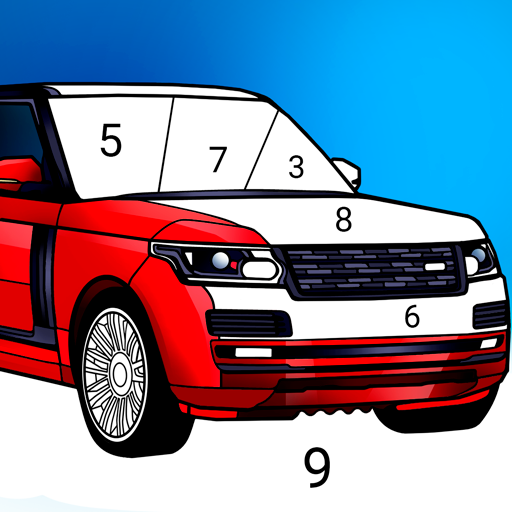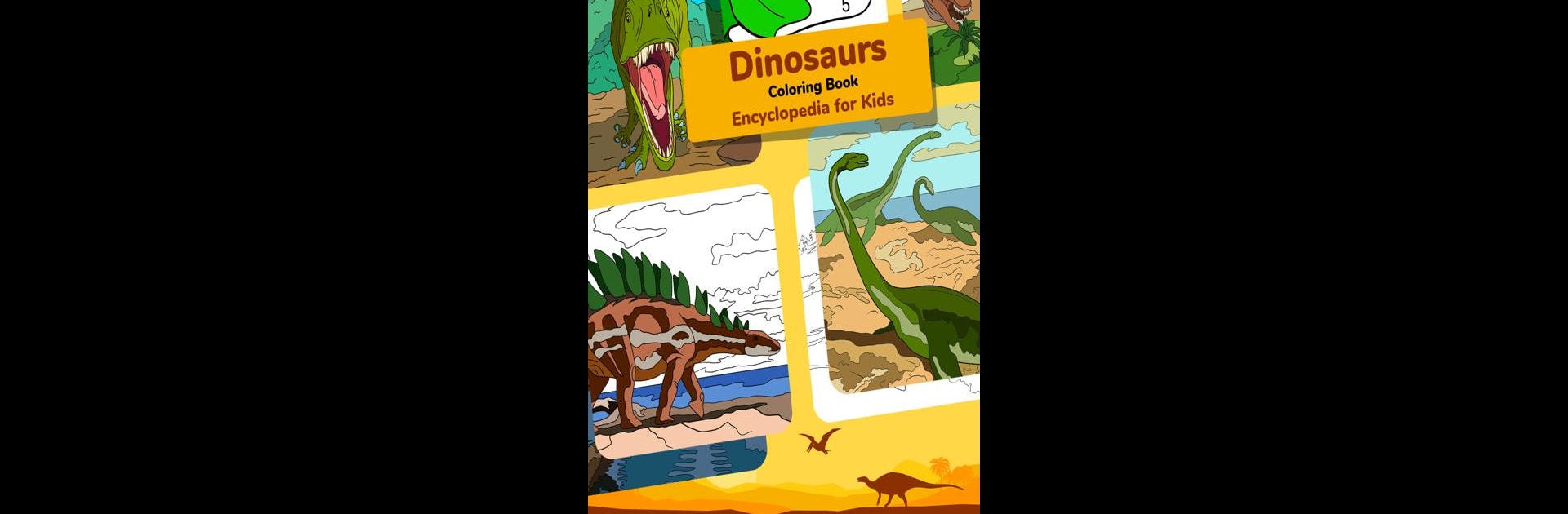

Dino Coloring Encyclopedia
เล่นบน PC ผ่าน BlueStacks - Android Gaming Platform ที่ได้รับความไว้วางใจจากเกมเมอร์ 500 ล้านคนทั่วโลก
Page Modified on: 25 พ.ย. 2567
Play Dino Coloring Encyclopedia on PC or Mac
Step into the World of Dino Coloring Encyclopedia, a thrilling Puzzle game from the house of Abovegames. Play this Android game on BlueStacks App Player and experience immersive gaming on PC or Mac.
About the Game
Dino Coloring Encyclopedia by Abovegames invites you to unleash your creativity. This puzzle game combines the joy of coloring with educational elements, offering two modes: free coloring and color by number. Expect to color your way through an array of dinosaur illustrations, unlocking fascinating dino facts along the way.
Game Features
-
Engaging Coloring Modes
Explore your artistic side with two distinct modes. Choose free coloring to let your imagination run wild or opt for color by number to unwind while completing vibrant dinosaur scenes. -
Vibrant Palette
Dive into a colorful world with an extensive palette offering a variety of hues, perfect for bringing iconic dinos like T-rex and Velociraptor to life. -
Educational Encounters
Each completed picture enriches your dino encyclopedia with intriguing facts about these prehistoric creatures, making learning fun and interactive. -
Beyond Dinosaurs
Broaden your knowledge with additional prehistoric characters, like the saber-toothed tiger and mammoth, adding layers of historical context. -
Enhance Creativity
Perfect for young artists, the game stimulates creativity and offers hours of educational entertainment. Play seamlessly on BlueStacks for an optimized experience.
Start your journey now. Download the game on BlueStacks, invite your friends, and march on a new adventure.
เล่น Dino Coloring Encyclopedia บน PC ได้ง่ายกว่า
-
ดาวน์โหลดและติดตั้ง BlueStacks บน PC ของคุณ
-
ลงชื่อเข้าใช้แอคเคาท์ Google เพื่อเข้าสู่ Play Store หรือทำในภายหลัง
-
ค้นหา Dino Coloring Encyclopedia ในช่องค้นหาด้านขวาบนของโปรแกรม
-
คลิกเพื่อติดตั้ง Dino Coloring Encyclopedia จากผลการค้นหา
-
ลงชื่อเข้าใช้บัญชี Google Account (หากยังไม่ได้ทำในขั้นที่ 2) เพื่อติดตั้ง Dino Coloring Encyclopedia
-
คลิกที่ไอคอน Dino Coloring Encyclopedia ในหน้าจอเพื่อเริ่มเล่น