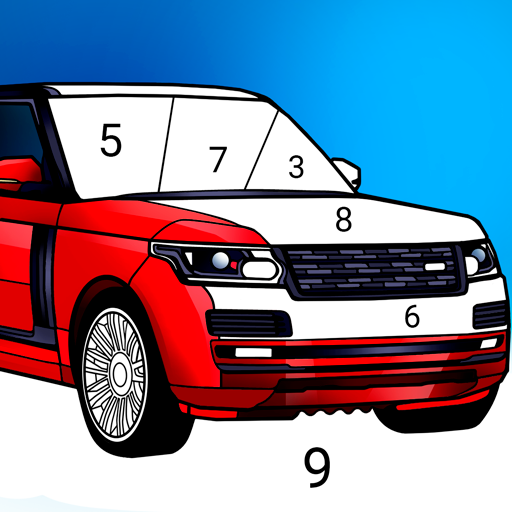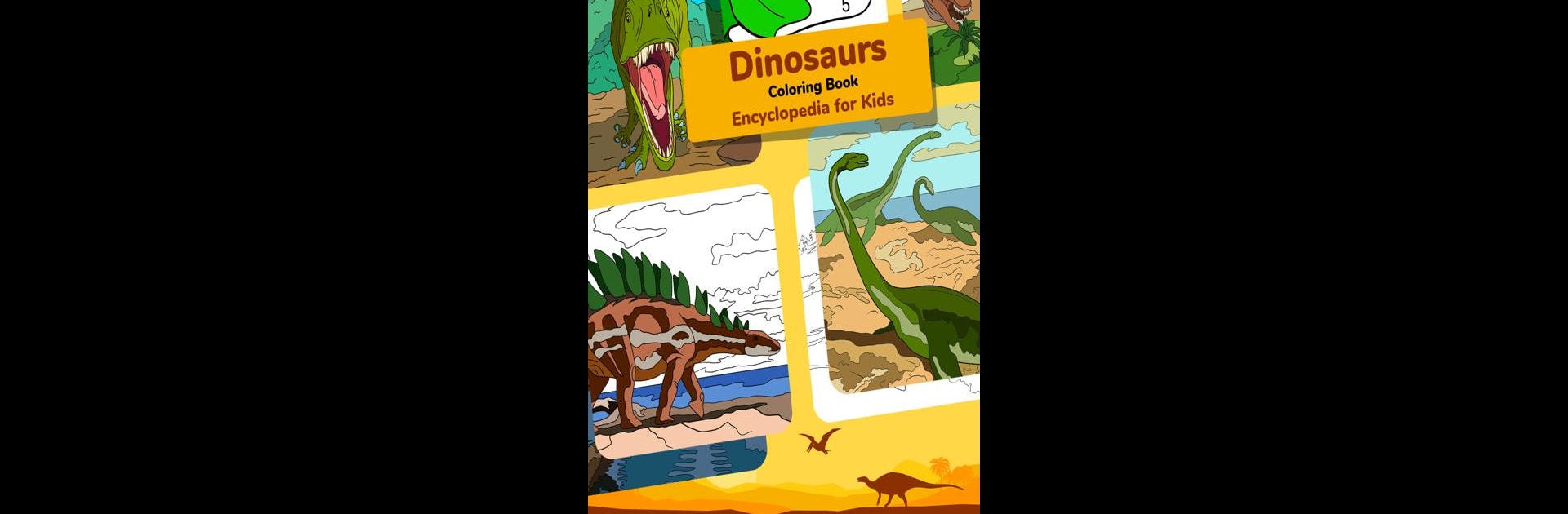

Dino Coloring Encyclopedia
Chơi trên PC với BlueStacks - Nền tảng chơi game Android, được hơn 500 triệu game thủ tin tưởng.
Trang đã được sửa đổi vào: 25 thg 11, 2024
Play Dino Coloring Encyclopedia on PC or Mac
Step into the World of Dino Coloring Encyclopedia, a thrilling Puzzle game from the house of Abovegames. Play this Android game on BlueStacks App Player and experience immersive gaming on PC or Mac.
About the Game
Dino Coloring Encyclopedia by Abovegames invites you to unleash your creativity. This puzzle game combines the joy of coloring with educational elements, offering two modes: free coloring and color by number. Expect to color your way through an array of dinosaur illustrations, unlocking fascinating dino facts along the way.
Game Features
-
Engaging Coloring Modes
Explore your artistic side with two distinct modes. Choose free coloring to let your imagination run wild or opt for color by number to unwind while completing vibrant dinosaur scenes. -
Vibrant Palette
Dive into a colorful world with an extensive palette offering a variety of hues, perfect for bringing iconic dinos like T-rex and Velociraptor to life. -
Educational Encounters
Each completed picture enriches your dino encyclopedia with intriguing facts about these prehistoric creatures, making learning fun and interactive. -
Beyond Dinosaurs
Broaden your knowledge with additional prehistoric characters, like the saber-toothed tiger and mammoth, adding layers of historical context. -
Enhance Creativity
Perfect for young artists, the game stimulates creativity and offers hours of educational entertainment. Play seamlessly on BlueStacks for an optimized experience.
Start your journey now. Download the game on BlueStacks, invite your friends, and march on a new adventure.
Chơi Dino Coloring Encyclopedia trên PC. Rất dễ để bắt đầu
-
Tải và cài đặt BlueStacks trên máy của bạn
-
Hoàn tất đăng nhập vào Google để đến PlayStore, hoặc thực hiện sau
-
Tìm Dino Coloring Encyclopedia trên thanh tìm kiếm ở góc phải màn hình
-
Nhấn vào để cài đặt Dino Coloring Encyclopedia trong danh sách kết quả tìm kiếm
-
Hoàn tất đăng nhập Google (nếu bạn chưa làm bước 2) để cài đặt Dino Coloring Encyclopedia
-
Nhấn vào icon Dino Coloring Encyclopedia tại màn hình chính để bắt đầu chơi