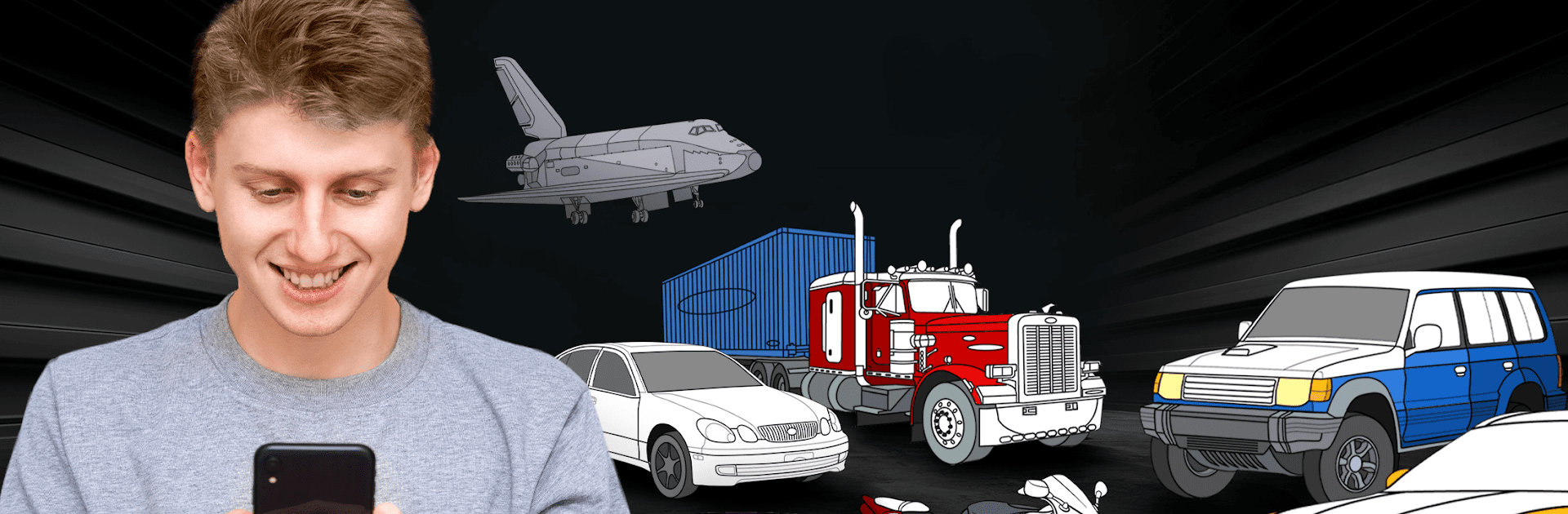

World Cars Coloring Book
在電腦上使用BlueStacks –受到5億以上的遊戲玩家所信任的Android遊戲平台。
Play World Cars Coloring Book on PC or Mac
Bring your A-game to World Cars Coloring Book, the Educational game sensation from Abovegames. Give your gameplay the much-needed boost with precise game controls, high FPS graphics, and top-tier features on your PC or Mac with BlueStacks.
About the Game
World Cars Coloring Book by Abovegames is an educational coloring experience unlike any other. This game offers an eclectic mix of car coloring pages for adults, featuring vehicles from the United States, Germany, Japan, and more. Ever wanted to blend creativity with your love for cars? Here’s your chance.
Game Features
Diverse Car Categories
– Explore American muscle cars, Russian retro trucks, Italian sports cars, German luxury vehicles, and Japanese family autos—all in one app.
Special Vehicle Themes
– Spice things up with motorcycles, space transports, powerful trucks, and even trains for a change of pace.
User-Friendly Interface
– Navigate effortlessly with an intuitive design and a simple touch interface, making coloring a breeze.
Unique Coloring Tools
– Zoom in/out capabilities and a vibrant color palette allow you to get those intricate details just right.
Seamless Sharing
– After coloring, share your masterpieces with friends and fellow car enthusiasts.
Get creative with World Cars Coloring Book, and maybe pop open BlueStacks to enhance your experience!
Start your journey now. Download the game on BlueStacks, invite your friends, and march on a new adventure.
在電腦上遊玩World Cars Coloring Book . 輕易上手.
-
在您的電腦上下載並安裝BlueStacks
-
完成Google登入後即可訪問Play商店,或等你需要訪問Play商店十再登入
-
在右上角的搜索欄中尋找 World Cars Coloring Book
-
點擊以從搜索結果中安裝 World Cars Coloring Book
-
完成Google登入(如果您跳過了步驟2),以安裝 World Cars Coloring Book
-
在首頁畫面中點擊 World Cars Coloring Book 圖標來啟動遊戲



