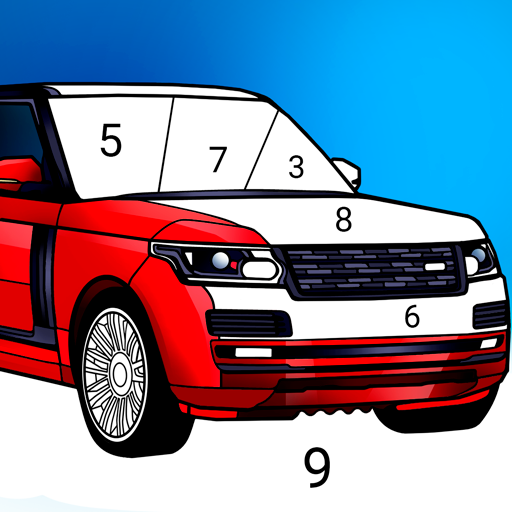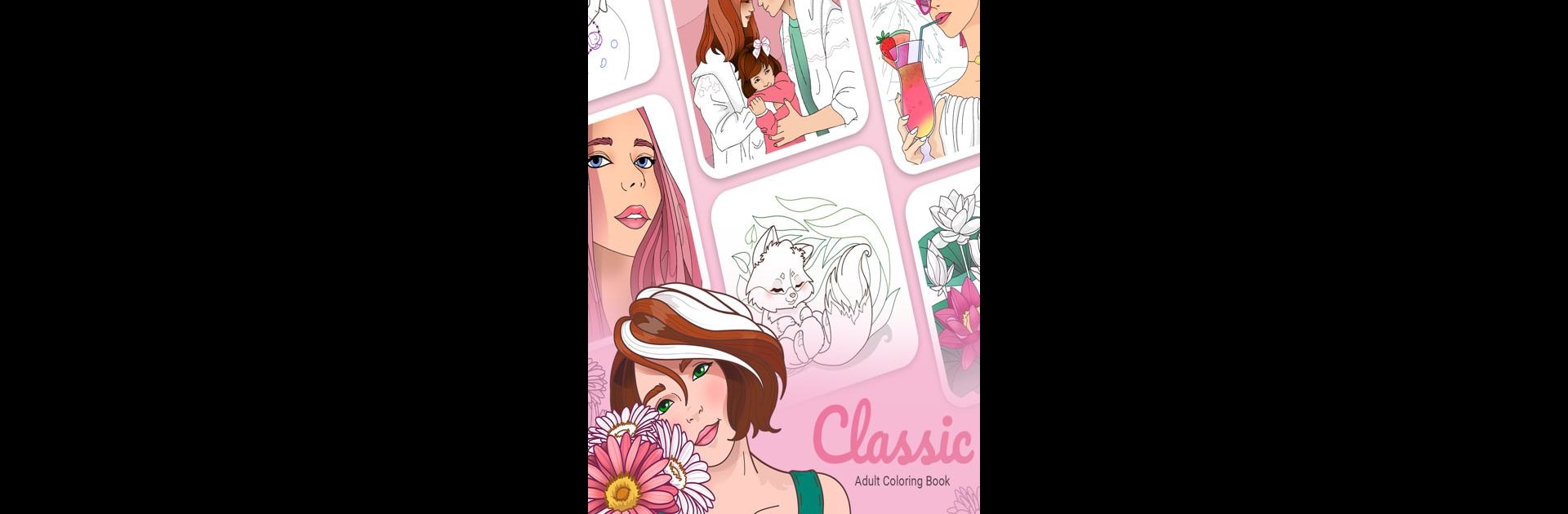

Classic Adult Coloring Book
Play on PC with BlueStacks – the Android Gaming Platform, trusted by 500M+ gamers.
Page Modified on: Nov 4, 2024
Play Classic Adult Coloring Book on PC or Mac
Classic Adult Coloring Book is a Puzzle game developed by Abovegames. BlueStacks app player is the best Android emulator to play this Android game on your PC or Mac for an immersive gaming experience.
About the Game
Classic Adult Coloring Book by Abovegames is a delightful puzzle game that lets you explore the soothing world of color therapy. Dive into intricate designs of birds, ornaments, and animals as you unwind from daily stress. Expect a variety of beautiful coloring pages tailored for relaxation and creativity.
Game Features
-
Vibrant Categories: Discover diverse themes like mandalas, fantasy, and cute girls, seamlessly organized for ease of search.
-
User-Friendly Interface: Easily navigate through options and enjoy a hassle-free coloring experience.
-
Personalized Touch: Choose your profile picture from your creations or share your art with friends.
-
Immersive Audio: Let calming music accompany your artistic journey for a full creative escape.
-
Color Variety: Extensive color palettes and shades to unleash your creativity.
Experience the power of color therapy and inspiration on your PC with the subtle advantage of playing via BlueStacks.
Play Classic Adult Coloring Book on PC. It’s easy to get started.
-
Download and install BlueStacks on your PC
-
Complete Google sign-in to access the Play Store, or do it later
-
Look for Classic Adult Coloring Book in the search bar at the top right corner
-
Click to install Classic Adult Coloring Book from the search results
-
Complete Google sign-in (if you skipped step 2) to install Classic Adult Coloring Book
-
Click the Classic Adult Coloring Book icon on the home screen to start playing