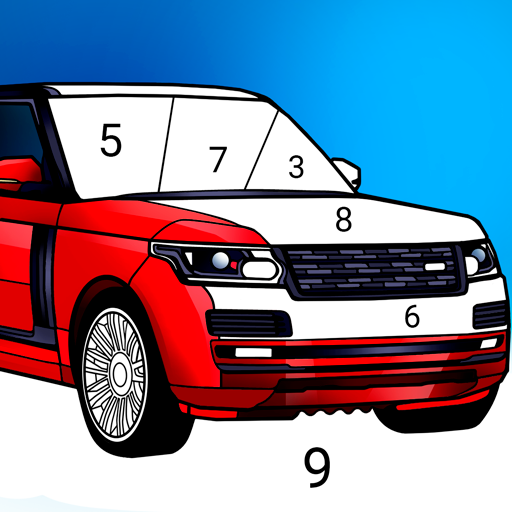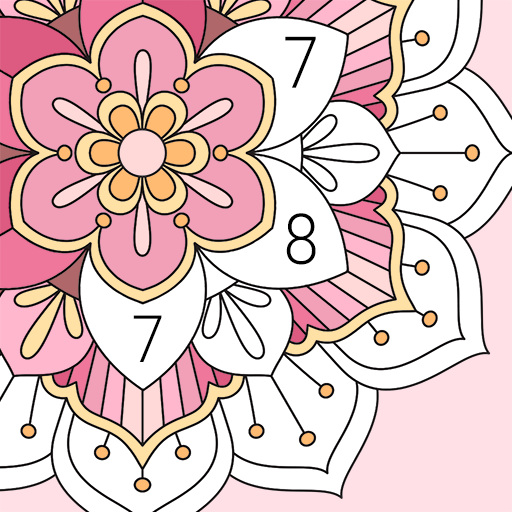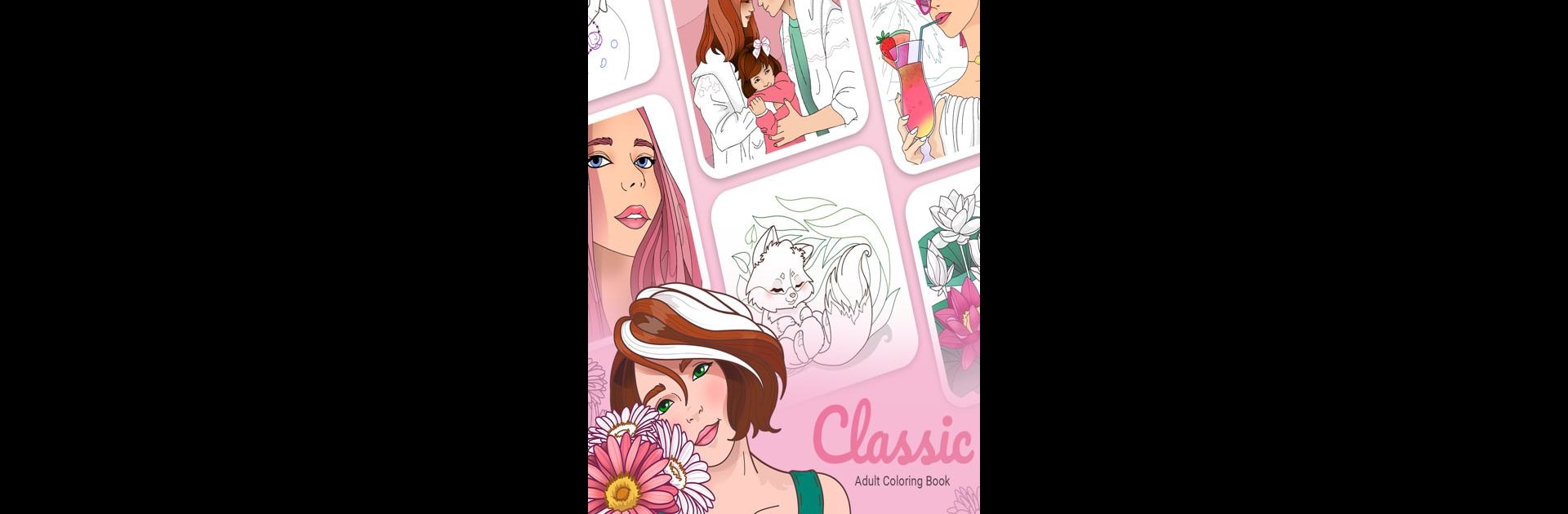

Classic Adult Coloring Book
Gioca su PC con BlueStacks: la piattaforma di gioco Android, considerata affidabile da oltre 500 milioni di giocatori.
Pagina modificata il: 4 nov 2024
Play Classic Adult Coloring Book on PC or Mac
Classic Adult Coloring Book is a Puzzle game developed by Abovegames. BlueStacks app player is the best Android emulator to play this Android game on your PC or Mac for an immersive gaming experience.
About the Game
Classic Adult Coloring Book by Abovegames is a delightful puzzle game that lets you explore the soothing world of color therapy. Dive into intricate designs of birds, ornaments, and animals as you unwind from daily stress. Expect a variety of beautiful coloring pages tailored for relaxation and creativity.
Game Features
-
Vibrant Categories: Discover diverse themes like mandalas, fantasy, and cute girls, seamlessly organized for ease of search.
-
User-Friendly Interface: Easily navigate through options and enjoy a hassle-free coloring experience.
-
Personalized Touch: Choose your profile picture from your creations or share your art with friends.
-
Immersive Audio: Let calming music accompany your artistic journey for a full creative escape.
-
Color Variety: Extensive color palettes and shades to unleash your creativity.
Experience the power of color therapy and inspiration on your PC with the subtle advantage of playing via BlueStacks.
Gioca Classic Adult Coloring Book su PC. È facile iniziare.
-
Scarica e installa BlueStacks sul tuo PC
-
Completa l'accesso a Google per accedere al Play Store o eseguilo in un secondo momento
-
Cerca Classic Adult Coloring Book nella barra di ricerca nell'angolo in alto a destra
-
Fai clic per installare Classic Adult Coloring Book dai risultati della ricerca
-
Completa l'accesso a Google (se hai saltato il passaggio 2) per installare Classic Adult Coloring Book
-
Fai clic sull'icona Classic Adult Coloring Book nella schermata principale per iniziare a giocare