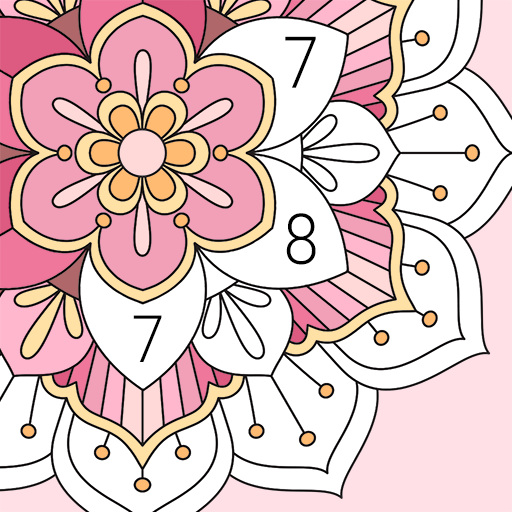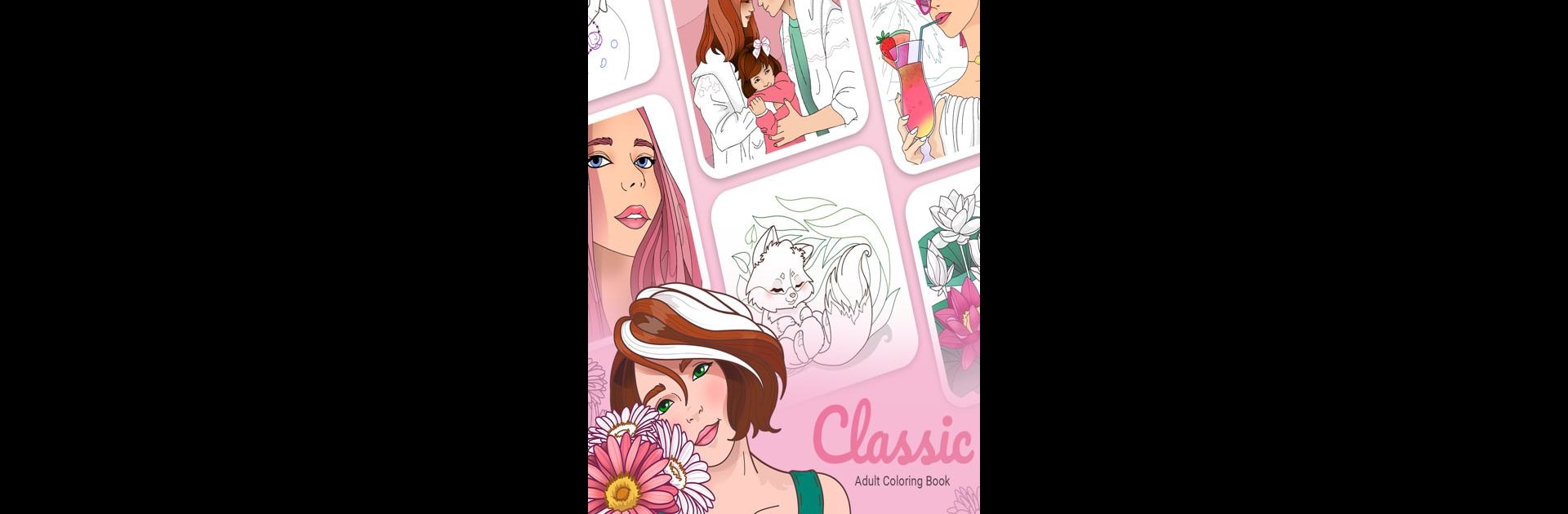

Classic Adult Coloring Book
在電腦上使用BlueStacks –受到5億以上的遊戲玩家所信任的Android遊戲平台。
Play Classic Adult Coloring Book on PC or Mac
Classic Adult Coloring Book is a Puzzle game developed by Abovegames. BlueStacks app player is the best Android emulator to play this Android game on your PC or Mac for an immersive gaming experience.
About the Game
Classic Adult Coloring Book by Abovegames is a delightful puzzle game that lets you explore the soothing world of color therapy. Dive into intricate designs of birds, ornaments, and animals as you unwind from daily stress. Expect a variety of beautiful coloring pages tailored for relaxation and creativity.
Game Features
-
Vibrant Categories: Discover diverse themes like mandalas, fantasy, and cute girls, seamlessly organized for ease of search.
-
User-Friendly Interface: Easily navigate through options and enjoy a hassle-free coloring experience.
-
Personalized Touch: Choose your profile picture from your creations or share your art with friends.
-
Immersive Audio: Let calming music accompany your artistic journey for a full creative escape.
-
Color Variety: Extensive color palettes and shades to unleash your creativity.
Experience the power of color therapy and inspiration on your PC with the subtle advantage of playing via BlueStacks.
在電腦上遊玩Classic Adult Coloring Book . 輕易上手.
-
在您的電腦上下載並安裝BlueStacks
-
完成Google登入後即可訪問Play商店,或等你需要訪問Play商店十再登入
-
在右上角的搜索欄中尋找 Classic Adult Coloring Book
-
點擊以從搜索結果中安裝 Classic Adult Coloring Book
-
完成Google登入(如果您跳過了步驟2),以安裝 Classic Adult Coloring Book
-
在首頁畫面中點擊 Classic Adult Coloring Book 圖標來啟動遊戲