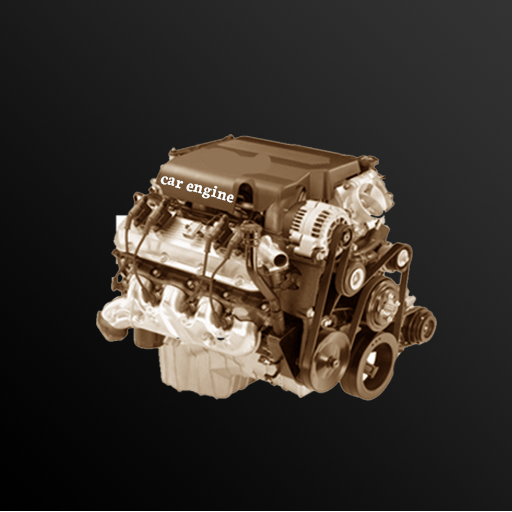Automotive Engines
Jogue no PC com BlueStacks - A Plataforma de Jogos Android, confiada por mais de 500 milhões de jogadores.
Página modificada em: 22 de outubro de 2019
Play Automotive Engines on PC
Chapter 1 Historical
1. development of automobiles
2. type of automobile engines
3. principle of engine operation
4. classification of engines
5. engines like LPG,CNG and Bio Fuel
6. national and international pollution norms
Chapter 2 Engine parts and their functions
1. Engine parts and their functions
2. types of cylinder head
3. Piston
4. Piston Ring and its types
5. crankshaft
6. flywheel
7. cam and follower
8. camshaft
9. valve and valve mechanism
10. crank case
Chapter 3 Fuel system in petrol engine
1. Fuel system in petrol engine
2. carburetion principle and carburetors
3. petrol injection system
4. MPFI fuel system
5. diesel fuel pump principle
6. types of fuel pumps
7. types of fuel injector nozzles
8. simple and multiple unit pumps
9. types of fuel systems for diesel engines
10. Air cleaners
Chapter 4 Cooling system in Automobiles
1. Cooling system in Automobiles
2. air and water cooled engines
3. Lubricants system
4. lubrication of piston rings
5. piston pin and crank pin
6. ignition system
7. super charging
8. silencers and control of combustion noise
9. Vehicle safety
10. Power steering
11. power brakes
Chapter 5 Duel Fuel & Multi Fuel Engine
1. Combustion in duel fuel engines
2. factors affecting combustion in duel fuel engines performance
3. advantages of dual fuel engines
4. multi-fuel engines
5. characteris tics of Multi fuel engines
6. modification of fuel system
7. performance of multifuel engines
8. introduction to working of stratified charged engine
9. Sterling engine
10. Wankel engine
11. variable compression engine
12. Air cleaners & Silencers
Jogue Automotive Engines no PC. É fácil começar.
-
Baixe e instale o BlueStacks no seu PC
-
Conclua o login do Google para acessar a Play Store ou faça isso mais tarde
-
Procure por Automotive Engines na barra de pesquisa no canto superior direito
-
Clique para instalar Automotive Engines a partir dos resultados da pesquisa
-
Conclua o login do Google (caso você pulou a etapa 2) para instalar o Automotive Engines
-
Clique no ícone do Automotive Engines na tela inicial para começar a jogar