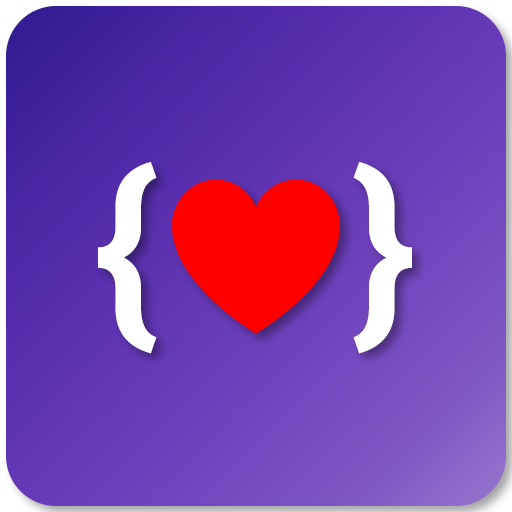Learn web designing
Play on PC with BlueStacks – the Android Gaming Platform, trusted by 500M+ gamers.
Page Modified on: May 15, 2019
Play Learn web designing on PC
Introduction of HTML,Elements,Attributes,Headings,Paragraphs,Formatting,Fonts,Styles,Links,Images,Tables,Lists,Forms,Frames,Iframes,Colors,Layout,Doctypes,Head,Meta,
Scripts,URLs,URL Encode,Media,Audio,Object,Video,YouTube
Introduction of HTML 5,Pros ,Cons & New Elements,Video,Video/DOM,Audio,Drag and Drop,Canvas,SVG,Canvas vs. SVG,Geolocation,Web Storage,App Cache,Web Workers,SSE,Tags
Introduction of CSS,Syntax.Id & Class,Styling,Styling Backgrounds,Styling Text,Styling Fonts,Styling Links,Styling Lists,Styling Tables,Box Model,Border,Outline
Margin,Padding,Grouping/Nesting,Dimension,Display,Positioning,Floating,Align,Navigation Bar,Image Gallery,Image Opacity,Image Sprites,Media Types
FTP Managment:Understanding FTP,Setting up FTP Server (Live),Uploading and downloading FTP contents
Play Learn web designing on PC. It’s easy to get started.
-
Download and install BlueStacks on your PC
-
Complete Google sign-in to access the Play Store, or do it later
-
Look for Learn web designing in the search bar at the top right corner
-
Click to install Learn web designing from the search results
-
Complete Google sign-in (if you skipped step 2) to install Learn web designing
-
Click the Learn web designing icon on the home screen to start playing