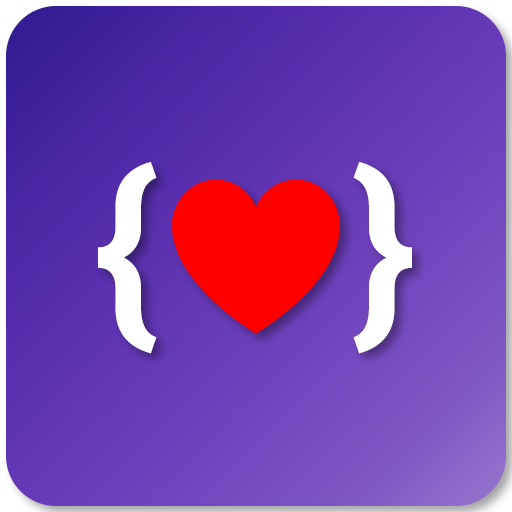Learn web designing
Educational | Engineering Hub
5억명 이상의 게이머가 신뢰하는 안드로이드 게임 플랫폼 BlueStacks으로 PC에서 플레이하세요.
Play Learn web designing on PC
Learn web designing using HTML 5 & CSS. Learn web designing almost cover topics of HTML,HTML 5, CSS & FTP Management which are given below :
Introduction of HTML,Elements,Attributes,Headings,Paragraphs,Formatting,Fonts,Styles,Links,Images,Tables,Lists,Forms,Frames,Iframes,Colors,Layout,Doctypes,Head,Meta,
Scripts,URLs,URL Encode,Media,Audio,Object,Video,YouTube
Introduction of HTML 5,Pros ,Cons & New Elements,Video,Video/DOM,Audio,Drag and Drop,Canvas,SVG,Canvas vs. SVG,Geolocation,Web Storage,App Cache,Web Workers,SSE,Tags
Introduction of CSS,Syntax.Id & Class,Styling,Styling Backgrounds,Styling Text,Styling Fonts,Styling Links,Styling Lists,Styling Tables,Box Model,Border,Outline
Margin,Padding,Grouping/Nesting,Dimension,Display,Positioning,Floating,Align,Navigation Bar,Image Gallery,Image Opacity,Image Sprites,Media Types
FTP Managment:Understanding FTP,Setting up FTP Server (Live),Uploading and downloading FTP contents
Introduction of HTML,Elements,Attributes,Headings,Paragraphs,Formatting,Fonts,Styles,Links,Images,Tables,Lists,Forms,Frames,Iframes,Colors,Layout,Doctypes,Head,Meta,
Scripts,URLs,URL Encode,Media,Audio,Object,Video,YouTube
Introduction of HTML 5,Pros ,Cons & New Elements,Video,Video/DOM,Audio,Drag and Drop,Canvas,SVG,Canvas vs. SVG,Geolocation,Web Storage,App Cache,Web Workers,SSE,Tags
Introduction of CSS,Syntax.Id & Class,Styling,Styling Backgrounds,Styling Text,Styling Fonts,Styling Links,Styling Lists,Styling Tables,Box Model,Border,Outline
Margin,Padding,Grouping/Nesting,Dimension,Display,Positioning,Floating,Align,Navigation Bar,Image Gallery,Image Opacity,Image Sprites,Media Types
FTP Managment:Understanding FTP,Setting up FTP Server (Live),Uploading and downloading FTP contents
PC에서 Learn web designing 플레이해보세요.
-
BlueStacks 다운로드하고 설치
-
Google Play 스토어에 로그인 하기(나중에 진행가능)
-
오른쪽 상단 코너에 Learn web designing 검색
-
검색 결과 중 Learn web designing 선택하여 설치
-
구글 로그인 진행(만약 2단계를 지나갔을 경우) 후 Learn web designing 설치
-
메인 홈화면에서 Learn web designing 선택하여 실행