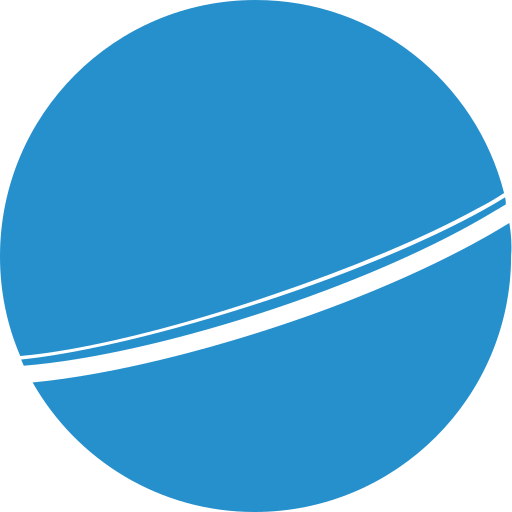Infomaniak Drive
العب على الكمبيوتر الشخصي مع BlueStacks - نظام أندرويد للألعاب ، موثوق به من قبل أكثر من 500 مليون لاعب.
تم تعديل الصفحة في: 31 يناير 2020
Play Infomaniak Drive on PC
With the kDrive app, you can:
- Manage, share and view your documents, photos, videos and audio files
- Add any file to your Drive
- Store files for offline access
- View and edit your Word, Excel and PowerPoint files
- Scan documents, receipts, notes, etc.
- Manage several Infomaniak Drives
Infomaniak is an independent company owned by its founders and employees. We do not analyse or resell your data. You retain full control of your data and can work and collaborate without any limits in a secure ecosystem.
To use kDrive, it is currently necessary to take out a monthly subscription (from CHF 5.92 or EUR 6.57 including VAT per month for 2 TB of storage space). For more information, please visit our website at https://infomaniak.com/en/kdrive
العب Infomaniak Drive على جهاز الكمبيوتر. من السهل البدء.
-
قم بتنزيل BlueStacks وتثبيته على جهاز الكمبيوتر الخاص بك
-
أكمل تسجيل الدخول إلى Google للوصول إلى متجر Play ، أو قم بذلك لاحقًا
-
ابحث عن Infomaniak Drive في شريط البحث أعلى الزاوية اليمنى
-
انقر لتثبيت Infomaniak Drive من نتائج البحث
-
أكمل تسجيل الدخول إلى Google (إذا تخطيت الخطوة 2) لتثبيت Infomaniak Drive
-
انقر على أيقونة Infomaniak Drive على الشاشة الرئيسية لبدء اللعب