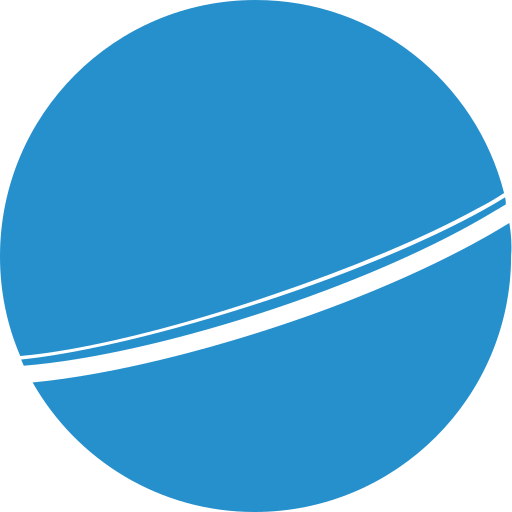Infomaniak Drive
Spiele auf dem PC mit BlueStacks - der Android-Gaming-Plattform, der über 500 Millionen Spieler vertrauen.
Seite geändert am: 31. Januar 2020
Play Infomaniak Drive on PC
With the kDrive app, you can:
- Manage, share and view your documents, photos, videos and audio files
- Add any file to your Drive
- Store files for offline access
- View and edit your Word, Excel and PowerPoint files
- Scan documents, receipts, notes, etc.
- Manage several Infomaniak Drives
Infomaniak is an independent company owned by its founders and employees. We do not analyse or resell your data. You retain full control of your data and can work and collaborate without any limits in a secure ecosystem.
To use kDrive, it is currently necessary to take out a monthly subscription (from CHF 5.92 or EUR 6.57 including VAT per month for 2 TB of storage space). For more information, please visit our website at https://infomaniak.com/en/kdrive
Spiele Infomaniak Drive auf dem PC. Der Einstieg ist einfach.
-
Lade BlueStacks herunter und installiere es auf deinem PC
-
Schließe die Google-Anmeldung ab, um auf den Play Store zuzugreifen, oder mache es später
-
Suche in der Suchleiste oben rechts nach Infomaniak Drive
-
Klicke hier, um Infomaniak Drive aus den Suchergebnissen zu installieren
-
Schließe die Google-Anmeldung ab (wenn du Schritt 2 übersprungen hast), um Infomaniak Drive zu installieren.
-
Klicke auf dem Startbildschirm auf das Infomaniak Drive Symbol, um mit dem Spielen zu beginnen