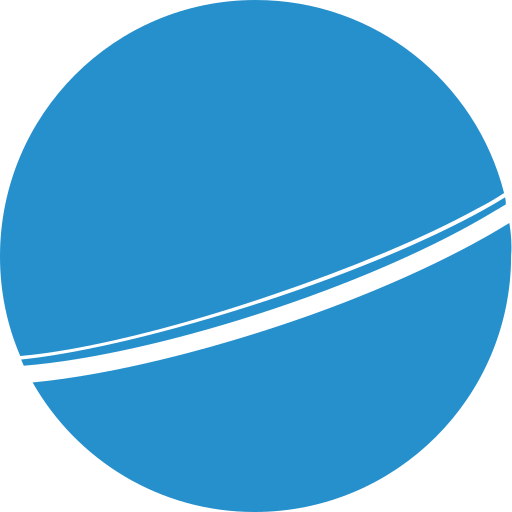Infomaniak Drive
Jouez sur PC avec BlueStacks - la plate-forme de jeu Android, approuvée par + 500M de joueurs.
Page Modifiée le: 31 janvier 2020
Play Infomaniak Drive on PC
With the kDrive app, you can:
- Manage, share and view your documents, photos, videos and audio files
- Add any file to your Drive
- Store files for offline access
- View and edit your Word, Excel and PowerPoint files
- Scan documents, receipts, notes, etc.
- Manage several Infomaniak Drives
Infomaniak is an independent company owned by its founders and employees. We do not analyse or resell your data. You retain full control of your data and can work and collaborate without any limits in a secure ecosystem.
To use kDrive, it is currently necessary to take out a monthly subscription (from CHF 5.92 or EUR 6.57 including VAT per month for 2 TB of storage space). For more information, please visit our website at https://infomaniak.com/en/kdrive
Jouez à Infomaniak Drive sur PC. C'est facile de commencer.
-
Téléchargez et installez BlueStacks sur votre PC
-
Connectez-vous à Google pour accéder au Play Store ou faites-le plus tard
-
Recherchez Infomaniak Drive dans la barre de recherche dans le coin supérieur droit
-
Cliquez pour installer Infomaniak Drive à partir des résultats de la recherche
-
Connectez-vous à Google (si vous avez ignoré l'étape 2) pour installer Infomaniak Drive
-
Cliquez sur l'icône Infomaniak Drive sur l'écran d'accueil pour commencer à jouer