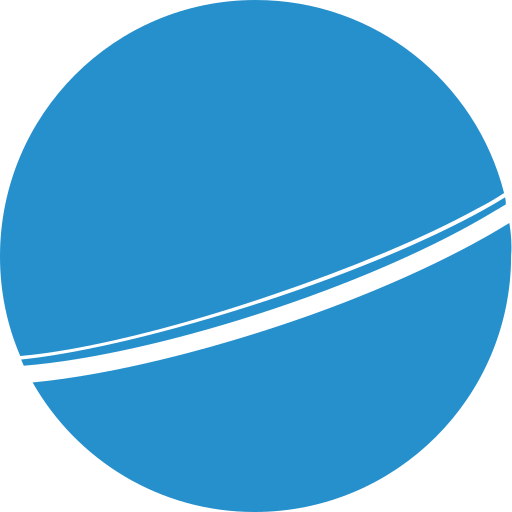Infomaniak Drive
Graj na PC z BlueStacks – Platforma gamingowa Android, która uzyskała zaufanie ponad 500 milionów graczy!
Strona zmodyfikowana w dniu: 31 stycznia 2020
Play Infomaniak Drive on PC
With the kDrive app, you can:
- Manage, share and view your documents, photos, videos and audio files
- Add any file to your Drive
- Store files for offline access
- View and edit your Word, Excel and PowerPoint files
- Scan documents, receipts, notes, etc.
- Manage several Infomaniak Drives
Infomaniak is an independent company owned by its founders and employees. We do not analyse or resell your data. You retain full control of your data and can work and collaborate without any limits in a secure ecosystem.
To use kDrive, it is currently necessary to take out a monthly subscription (from CHF 5.92 or EUR 6.57 including VAT per month for 2 TB of storage space). For more information, please visit our website at https://infomaniak.com/en/kdrive
Zagraj w Infomaniak Drive na PC. To takie proste.
-
Pobierz i zainstaluj BlueStacks na PC
-
Zakończ pomyślnie ustawienie Google, aby otrzymać dostęp do sklepu Play, albo zrób to później.
-
Wyszukaj Infomaniak Drive w pasku wyszukiwania w prawym górnym rogu.
-
Kliknij, aby zainstalować Infomaniak Drive z wyników wyszukiwania
-
Ukończ pomyślnie rejestrację Google (jeśli krok 2 został pominięty) aby zainstalować Infomaniak Drive
-
Klinij w ikonę Infomaniak Drive na ekranie startowym, aby zacząć grę